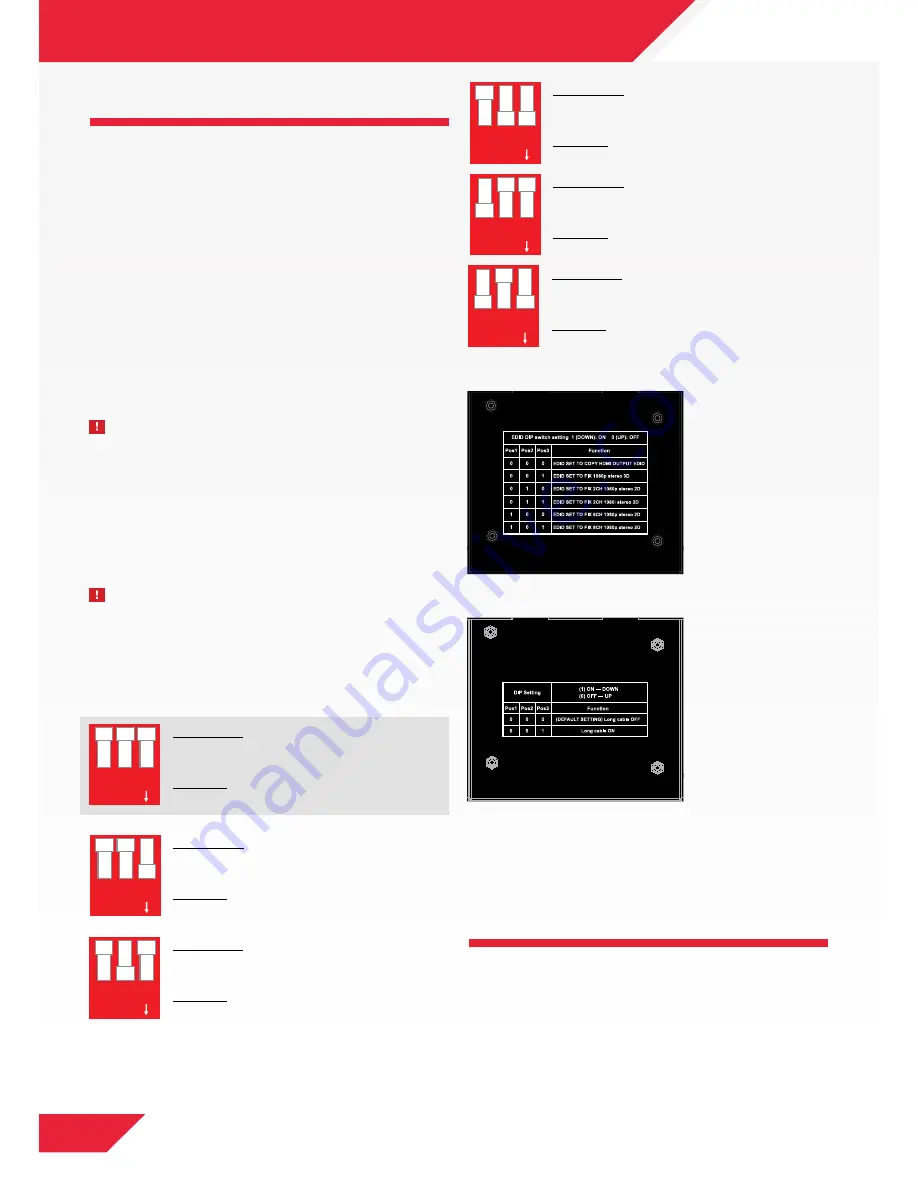
6
Distribution of HD signals through devices requires
mutual communication or ‘handshake’ between source
and display. If there is any disparity between the two,
successful transmission becomes problematic.
EXP-EX-HDBT-50 extender sets comes equipped with
EDID management on the Transmitter to encourage
communication between INPUT and OUTPUT devices
and Distance SETTINGS on the Receiver to toggle Long
Cable mode ON/OFF should the length of the cable run
impact transmission quality.
If compatibility or transmission issues arise during
installation, check the settings on your connected devices
and adjust the DIP settings as required.
Changes to DIP settings become effective upon
powering ON extender. Changes to settings should
be made with all devices OFF, ideally with all power
cables and HDMI leads and UTP cables removed
to guard against electrostatic build up that may
damage your system.
DO NOT HOTSWAP your cables when changing DIP
SETTINGS.
Make sure switches are set to DEFAULT for
initial installation
.
Remove all cables and power supply for switch changes
to take effect. Switch settings become active on re-boot.
Transmitter
Default: EDID set to copy HDMI Output EDID
Receiver
Default: Long cable setting OFF
3
ON
1 2
Transmitter
EDID set to 1080p Stereo - 3D
Receiver
Long cable setting on
3
ON
1 2
Transmitter
EDID set to 1080p 2ch Stereo - 2D
Receiver
Reserved for future use - no function
3
ON
1 2
Transmitter
EDID set to 1080i 2ch Stereo - 2D
Receiver
Reserved for future use - no function
3
ON
1 2
Transmitter
EDID set to 1080p 5.1 - 2D
Receiver
Reserved for future use - no function
3
ON
1 2
Transmitter
EDID set to 1080p 7.1 - 2D
Receiver
Reserved for future use - no function
3
ON
1 2
NOTE: For ease of installation and convenience on
site, we have printed the DIP SETTINGS for both
Transmitter and Receiver on the base of the units.
Transmitter
Receiver
Troubleshooting
Generally, the majority of AV distribution installation
issues are either caused by minor connection
errors, communication problems between devices,
or when the transmission of high signal bandwidth
is attempted using insufficient cable. Should you
encounter any technical difficulties when installing
EDID & Distance Setting






























