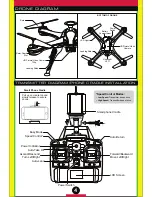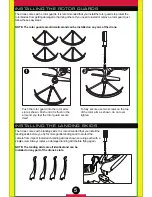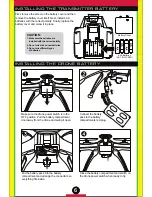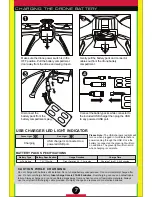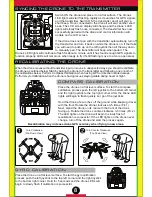9
TRANSMITTER LCD INTERFACE
Drone Signal
Strength
Transmitter Battery Level
Drone Battery Level
Active Functions
Speed Mode
Drone Speed
Return
Mode
GPS
Signals
Drone Distance
Drone Altitude
ROTOR UNLOCK/LOCK - AUTO-TAKE OFF/LAND
UNLOCK/LOCK - AUTO-TAKE OFF
AUTO-LAND
Once you’ve synced the drone and transmitter, you must unlock
the drone’s rotors. To unlock or lock the rotors you must pull
both transmitter joysticks down and outward as shown for a few
seconds. The rotors will begin to spin when unlocked. Repeat
the steps to lock the rotors. You can now slowly press up on the
Ascend/Descend stick (left joystick) and the drone will take off.
To use the Auto-Take Off press the
AUTO-TAKE OFF
button
and the drone will begin to ascend and hover in place.
Press the
AUTO-LAND
button when you are ready to land.
The drone will slowly descend and land in its current position
and the rotors will eventually stop spinning after no input.
To promptly stop the rotors perform the rotor Unlock/Lock
function above.
Before flying your drone for the first time please read all the
instructions carefully and make sure you fully understand how to
control it.
You will not be able to control your drone until you
unlock the rotors at the start of each flight.
Note* When using touch controls in app, Auto-Take Off and Auto-Land must be used in app.
Auto-Take Off
Auto-Land
Rotor Unlock/Lock
AUTOMATIC SHUTDOWN OVERRIDE FUNCTIONS
For safety precautions, the drone will automatically shut down when the following situations occur:
1. When the drone’s battery is running low.
2. When one or more of the drone’s propellers has resistance due to impact or any form of
entanglement.