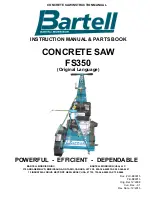Operation
28
GB
After SAleS Support
28
IRE
0044 151 649 1500
0044 1890 946 244
GB
IRE
Inserting/changing the batteries of the laser
The laser beam shows you exactly where the saw blade will cut next so that you can
make very precise cuts.
You will need two type Micro/LR03 batteries to operate the laser (included in the prod-
uct contents). Proceed as follows to insert or change them:
1. Loosen the wing nut
46
by turning it a few
revolutions.
2. Push the protective hood
17
forward and
carefully lift it up and off.
You will now see the laser in front of you
(see
fig. C).
3. Set the laser switch
35
to position “0” (laser off).
4. Loosen the battery compartment screws
36
slightly and turn the retaining plates so that
they no longer block the battery compart-
ment cover
40
.
5. Open the battery compartment cover by folding it up and remove it.
6. If necessary, remove the old batteries. Please observe the notes in the chapter
“Disposal”.
7. Insert the new batteries. Make sure that the polarity is correct as specified in the
battery compartment.
8. Put the battery compartment cover back in place and secure it with the retaining
plates and battery compartment screws.
9. Carefully place the protective hood over the laser and on the splitting wedge so
that the screw fits into the elongated hole on the rear end of the splitting wedge.
10. Push the protective hood back up to the stop point and do not tighten the wing
nut
46
excessively – it must be possible to move the protective hood up and
down.
46
17