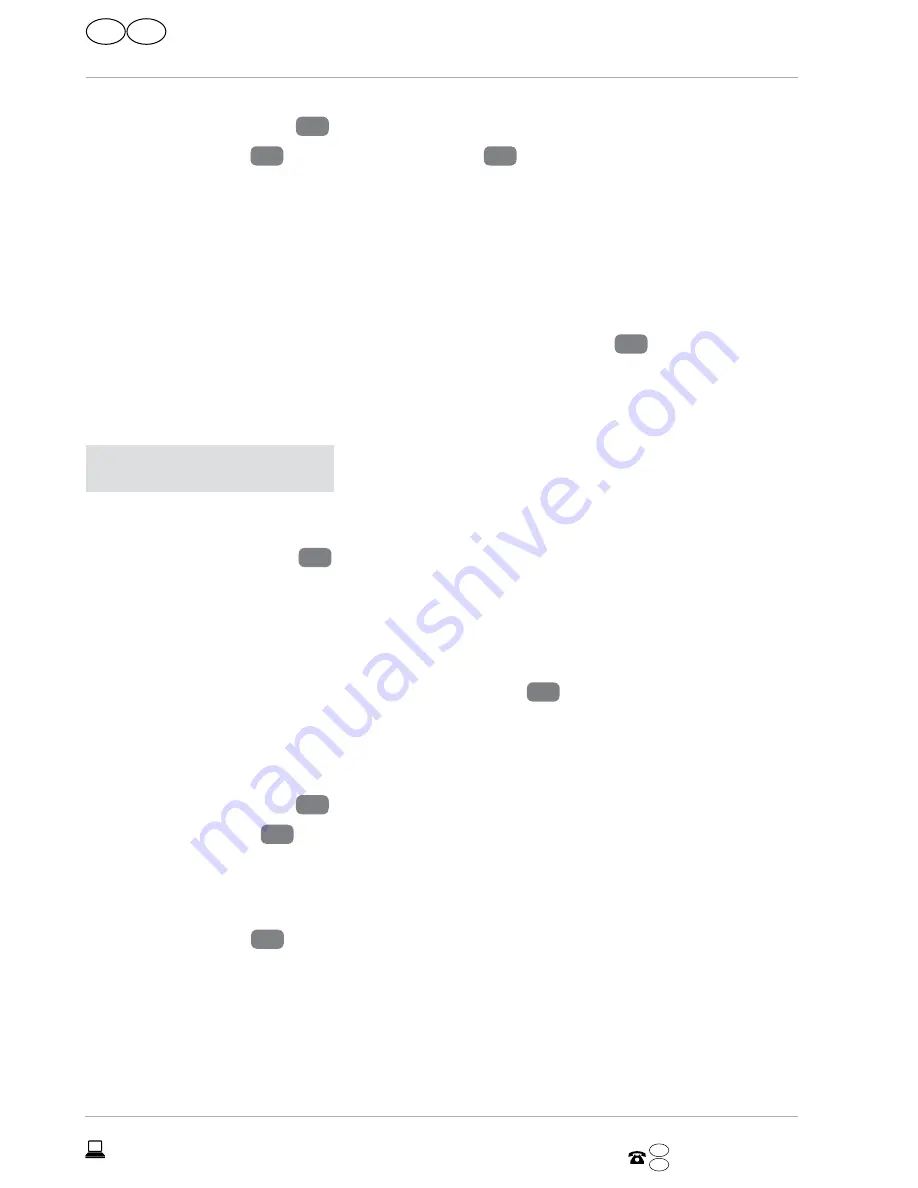
Operation
30
GB
After SAleS Support
30
IRE
0044 151 649 1500
0044 1890 946 244
GB
IRE
To turn the stop rail:
1. Loosen the wing nuts
41
by turning them a few revolutions.
2. Pull the stop rail
14
off of the parallel guide
13
.
3. Turn the stop rail to the desired position.
4. Push the stop rail onto the parallel guide so that the metal plate glides into the
profile of the stop rail.
5. Tighten the wing nuts again.
Cutting width
When cutting pieces of wood lengthwise, use the parallel guide
13
that should be
mounted on the right side of the saw blade to the extent possible.
A scale is located on the rail for the parallel guide, which shows the distance between
the stop rail and saw blade, that is the cutting width.
NOTICE!
This scale applies only when using the high stop rail
(for thick material)!
− When using the low stop rail (for thin material),
add 25 mm to the indicated dimension shown.
1. Lift the eccentric lever
30
slightly.
2. Push the parallel guide until the desired dimension is visible in the view window.
3. Push the eccentric lever down to lock it.
Setting the stop length
To avoid clamping the material to be cut, the stop rail
14
can be moved lengthwise.
Rule of thumb: The back end of the stop runs into an imaginary line that roughly starts
from the middle of the saw blade and runs to the back under 45°.
1. Set the required cutting width.
2. Loosen the wing nuts
41
by turning them a few revolutions.
3. Push the stop rail
14
until its back end touches the imaginary 45° line.
4. Tighten the wing nuts again.
Adjusting the parallel guide
If the parallel guide
13
is not in line with the saw blade, you can correct the setting.
You will need a long 4 mm Allen wrench for this work.
1. Set the saw blade to the maximum cutting depth.
2. Set the stop height of the parallel guide for thick material (upright).
3. Push the parallel guide to “0” so that the stop rail touches the saw blade.






























