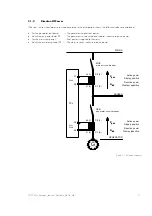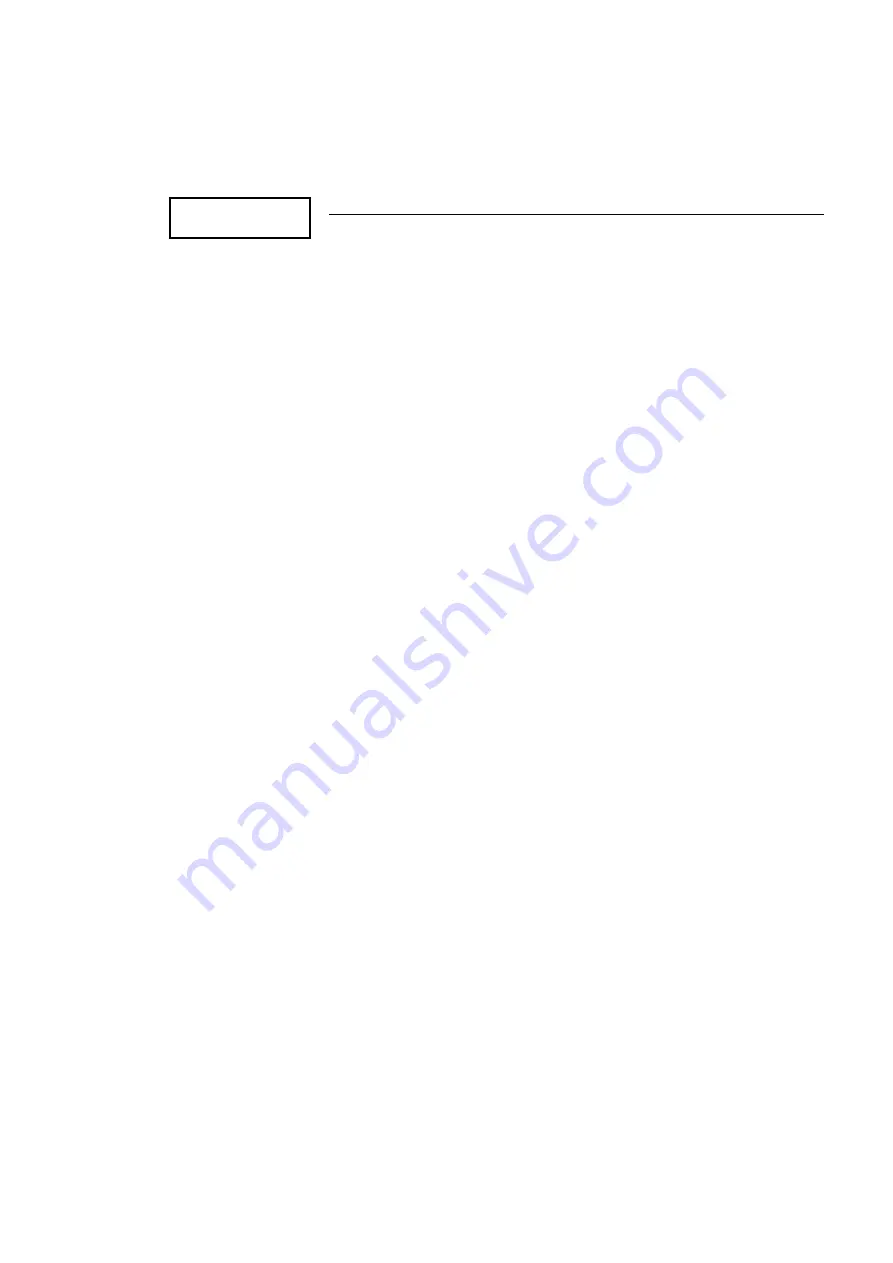
TD_PCM1x_Packages_Function/Operation_08.04_GB 25
3.4 Counter
3.4.1 Reset
Maintenance
Call
------------------------
WARTUNG
Reset maintenance call
Following the maintenance interval (adjusted during configuration by the service staff) the
alarm message shown on the left is output in the display. Additionally the LED "Alarm"
flashes and the relay "Centralized alarm" (horn) picks up.
To acknowledge this alarm message and to reset the service counter on the adjusted
value, the following procedure applies:
1.) Acknowledge the horn message with a short pressure (short acknowledgement) on the
button "RESET" (the relay "Centralized alarm drops out). Acknowledgement of the alarm
message "Maintenance" is not possible at that time, this occurs to a later point of time.
2.) Carry out the maintenance of the installation.
3.) Acknowledge the maintenance call as follows:
- Navigate by using the button "STATUS / ALARM" up to display
"Wartung in 000h"
.
- Press the button "U SELECT" for 10 seconds.
- The new maintenance interval is indicated.
- Press the button "RESET" – with it the alarm message is reset.
Notes:
Notes:
Notes:
Notes:
•
Up to software version 3.4xxx acknowledgement occurs via button "RESET". Between
version 3.4xxx and 4.0xxx code level 1 is necessary to acknowledge the maintenance
message.
•
The code level 1 expires automatically after 2 hours.
•
If the maintenance work is finished before the expiry of maintenance interval (the mes-
sage "Alarm" is not appear) you can reset the service counter according to the proce-
dure described above.
•
If the number of hours until the next maintenance call shall be changed, please contact
the service staff.
•
The service counter can be deactivated by entering a maintenance interval of 0 hour.