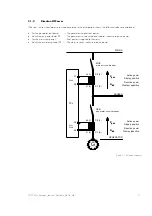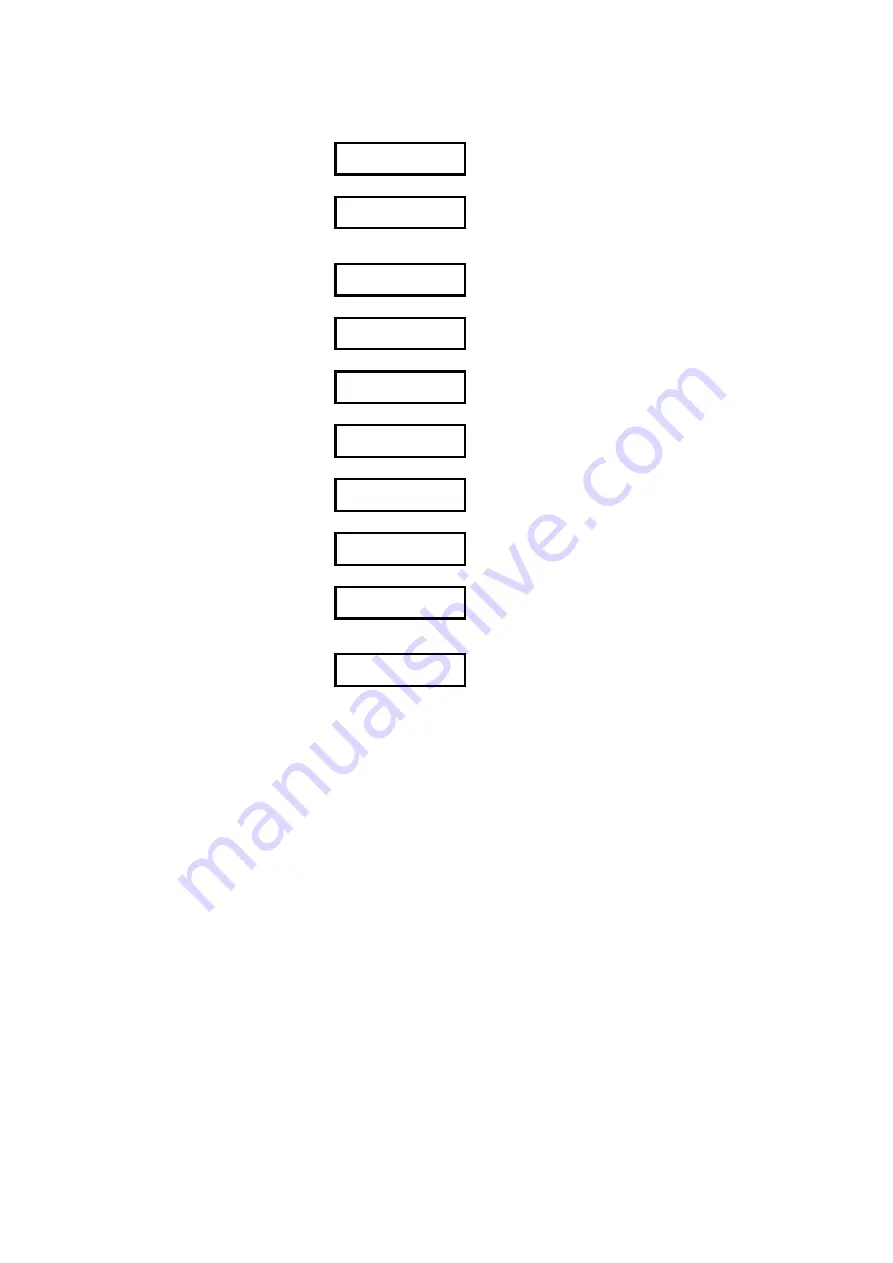
TD_PCM1x_Packages_Function/Operation_08.04_GB 19
Succession
Display
Description
7
--- --- --- --- --- --- --- --
xxxxxxxxxxxxxxxx
Actual value of the analog inputs (this display depends on the
configuration of the analog input;
P01
)
8
--- --- --- --- --- --- --- --
Gen. = 0000kvar
Generator re-active power (is determined via the current of
phase L1; even if power measurement is selected "three-
phase"),
9
--- --- --- --- --- --- --- --
Wwirk =000000kWh
Generator active energy
10
--- --- --- --- --- --- --- --
Betrieb: 000000h
Operating hours
11
--- --- --- --- --- --- --- --
Wartung in 0000h
Time remaining until the next maintenance call
12
--- --- --- --- --- --- --- --
Startzahl: 00000
Engine start counter
13
--- --- --- --- --- --- --- --
Batterie: 00,0 V
Battery voltage (supply voltage)
14
--- --- --- --- --- --- --- --
Teilnehmer: 00
CAN bus participants (on the load share)
15
--- --- --- --- --- --- --- --
xxxxxxxxxxxxxxxx
Alarm messages (maximum of 4, further alarm messages are
displayed first, after one or more of the first four have been
acknowledged)
16
--- --- --- --- --- --- --- --
xxxxxxxxxxxxxxxx
Currently carried out action (e.g. synchronization) or current
alarm. – Please notice the description on page 22 & 28.