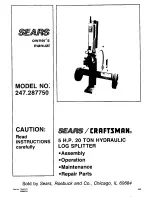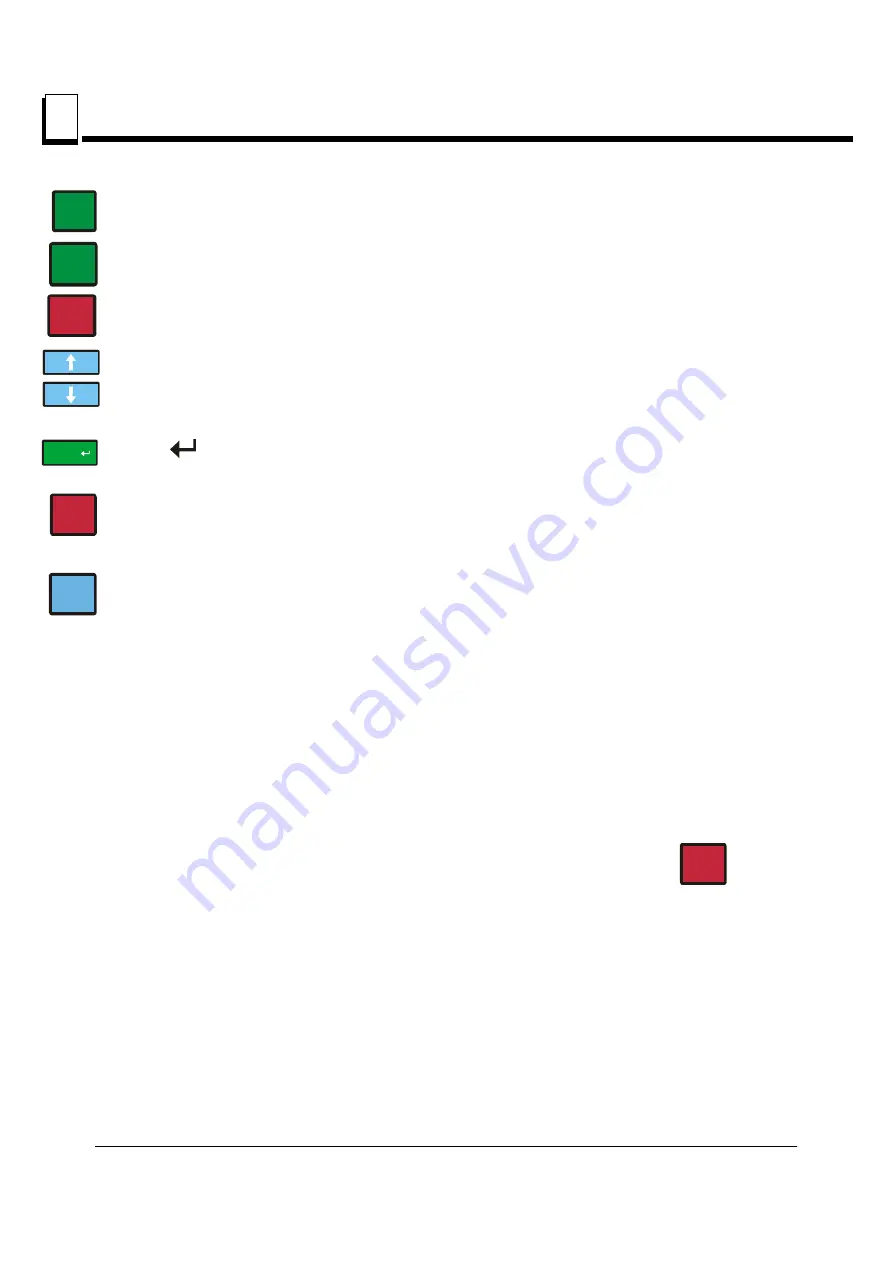
SETWORKS OPERATION
Start-up settings of the controller
5
5-2
EGdoc030112
SETWORKS OPERATION
Descriptions of the control panel buttons:
A, B, C, D, E - planing/moulding thickness memory buttons.
SET ABCDE - used to set a planing/moulding thickness value under each memory button.
Save - saves parameters determined by the operator.
Cutter height manual setting buttons (up/down)
ENTER
– enters a value into the Setworks memory
Auto Mode – adjustment of the Setworks automatic calibration parameters. Used for initial calibration
and recalibration if a dimensional error occurs.
Set Real Size - used to set a real cutter height. The real cutter height should be set when the ”Check
real size” indicator light blinks.
5.2
Start-up settings of the controller
1. Setting the input divider (entered only once, at the first start-up)
Switch on the controller by turning the main switch to the ON position.
When the inscription “MPS-01” appears on the display, press and hold
until the divider
value appears on the lower display.
Enter the correct value of the divider (for the MP150 Moulder-Planner the divider value should be
20
).
A
SET
ABCDE
SAVE
ENTER
AUTO
CAL.
SET
REAL SIZE
AUTO
CAL.
Содержание A1.01
Страница 1: ...Table of Contents Section Page Table of Contents SW 07doc0301121...
Страница 2: ......