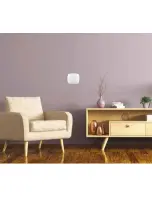Pair the primary light switch (continued)
6. Press
Specify on the House Setup screen to specify your home location (G). This
feature allows Wondrwall to adjust the environment and energy consumption
settings depending on how far you are from home. (Press
Skip to skip this step).
7. A map shows your current location (H). Press
Specify House Location.
8. Name your house in the next screen and press
Save (I).
9. Now, press the displayed location name (J) to show a list of existing locations.
Press the one you require to select it. Alternatively, press
Create new location to
specify a new location. Press
Next.
10. Type in a name for the light switch and press
Save.
11. Press
Select socket state (K) and choose the option from the list (L) that best
describes how the light switch is wired. The selected socket state will display on
the screen. Press
Next.
12. Finally press
Finish on the Success screen to end the installation, or press Add
another device to continue pairing the rest of your Wondrwall devices.
25
Содержание Key fob
Страница 1: ...U S E R M A N U A L...
Страница 4: ...4...
Страница 6: ...Light switch Key fob Thermostat Siren 6...
Страница 12: ...12...
Страница 22: ...A D B E C F 22...
Страница 24: ...G J H K I L 24...
Страница 26: ...A D B E C F 26...
Страница 30: ...A D B E C F 30...
Страница 32: ...A D B E C F 32...
Страница 36: ...36...
Страница 63: ...G E B R A U C H S A N W E I S U N G 63...
Страница 66: ...66...
Страница 68: ...Lichtschalter Schl sselanh nger Thermostat Sirene 68...
Страница 74: ...74...
Страница 84: ...A D B E C F 84...
Страница 86: ...G J H K I L 86...
Страница 88: ...A D B E C F 88...
Страница 92: ...A D B E C F 92...
Страница 94: ...A D B E C F 94...
Страница 98: ...98...
Страница 125: ...125...
Страница 126: ...126...
Страница 127: ...127...