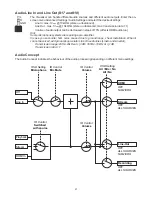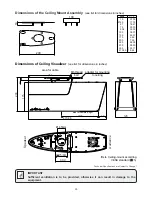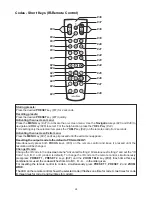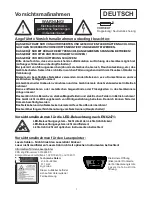16
Built-in Digital Scaler (for HDMI-In, USB-Stick and vSolution Connect)
The Visualizer has a built-in digital image scaler which can process the signals from the external inputs and
output it in the same mode as the Visualizer image (For example: If the Visualizer is set to output an 1080p
(FullHD) image to the projector and the computer outputs an XGA signal, the scaler of the Visualizer
converts the XGA image of the computer to 1080p. As a result the projector does not readjust the input
mode when switching between the Visualizer and computer image).
In addition images on a connected USB-stick are automatically scaled to the current output mode of the
Visualizer.
The output resolution of the Visualizer can be changed in the on-screen menu (see page 18).
Integrated Seamless Switch
The Visualizer has an integrated Seamless Switch.
This allows for a seamless transition (fade-over/dissolve effect) when switching between the Visualizer
image, the image from the external input, the memory (internal and USB-stick), or the stream (vSolution
Connect by WolfVision).
The behavior of the Visualizer can be changed in the on-screen menu (see page 18).
The Picture in Picture Mode offers the possibility to show two different
pictures at the same time on one screen. Just press
to activate the Picture in Picture mode. The current picture (e.g.
external signal, image memory) will be shown in the lower left corner
and the live image will be shown in the upper right corner. The size of
the live image is much bigger.
The content of the live image can be changed e.g. by recalling a stored
image memory.
Following comparisons are possible: HDMI-In, image memory, live
image. The content from the small image is frozen, except when the
signal from the HDMI-In is shown, then it shows live content of the
external source.
the PiP key
The behavior of the PiP mode can be changed in the on-screen menu,
Output Settings (see page 18).
(#30)
Live to Freeze Comparison / Picture in Picture (PiP)
Содержание VZ-C6
Страница 3: ...2 ...
Страница 4: ...3 ...
Страница 30: ... blank ...
Страница 32: ...2 ...
Страница 33: ...3 ...
Страница 59: ... leer ...