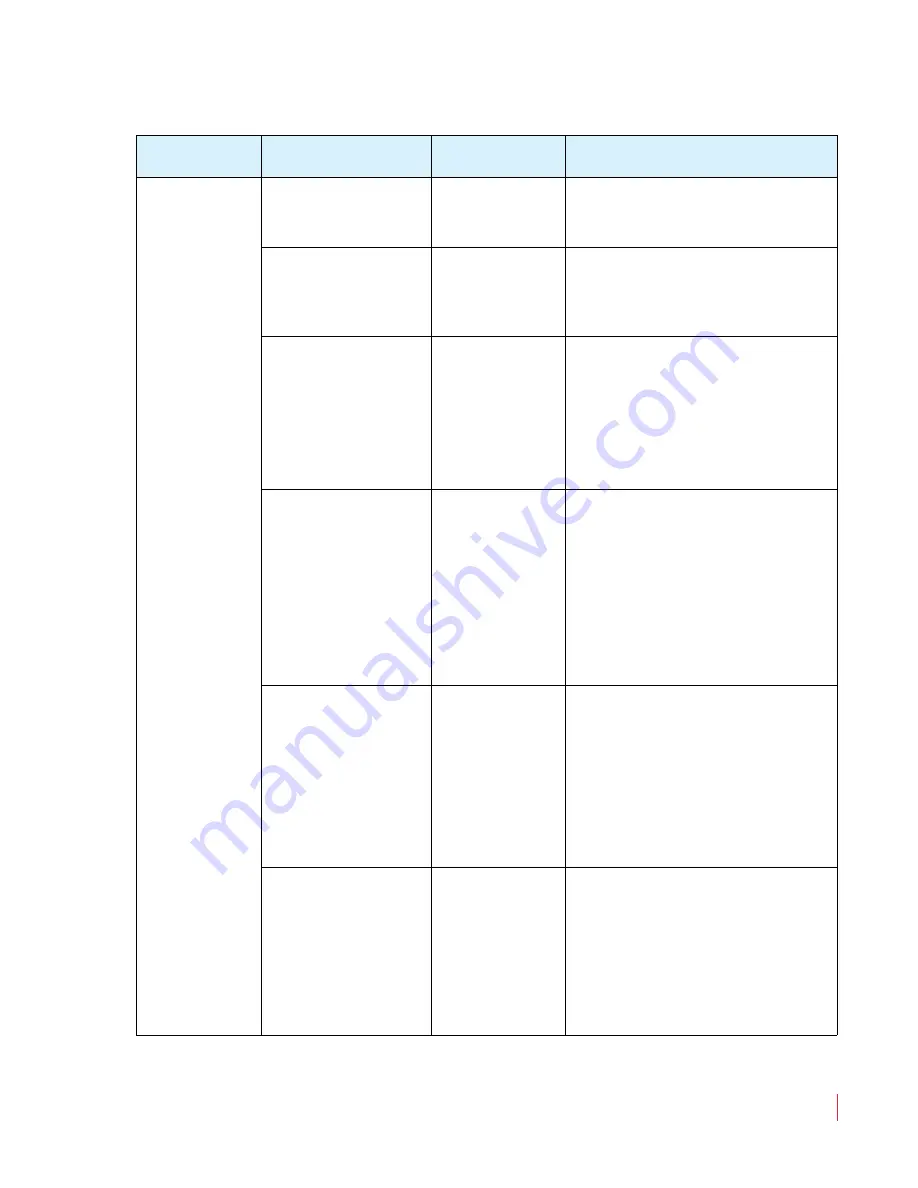
821688: RMT-170-HD User Guide
© 2012 Wohler Technologies, Inc. All rights reserved.
25
RMT-170-HD User Guide
Using the OSD Menu
USER
CONFIG
(Continued)
UMD CHARACTER
RMT-170-HD
A user-definable input of up to
16 alphanumeric characters (also
includes some symbols)
TC DISPLAY
OFF
Displays the time code, where:
•
ON
•
OFF
WAVE FORM
OFF
Displays the waveform:
•
VECT100
•
VECT75
•
WAVE
•
OFF
WAVE FORM POS
TOP LEFT
Determines the location on the
monitor where the waveform
displays:
•
BOT LEFT
•
BOT RIGHT
•
TOP LEFT
•
TOP RIGHT
FORMAT DISPLAY
AUTO OFF
Determines whether the format
and scan mode are displayed,
where:
•
ON
= Always displayed
•
AUTO
= Displayed for about
10 seconds after change
•
OFF
= Hidden
CC
OFF
Only available for NTSC (Y/C)
signal types:
•
OFF
•
CC1
through
CC4
•
TEXT1
through
TEXT 4
•
XDS
Table 1–12
OSD Menu Structure (Continued)
Menu
Parameters
Default
Value
Domain Range




































