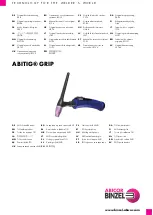1.
About this manual
1.1 Warning symbols and markings used in this manual
Danger!
Failure to observe this warning poses the risk of
personal injury or death.
Danger of electrical shock!
Failure to observe this warning
poses the risk of personal injury or death from electrocution.
Gloves are recommended
to fulfil this step in order to protect
yourself or the material handled
Attention!
Failure to observe this precaution poses risk of
damage to environment and the product.
Operating instruction
which are to be followed in a certain
order are numbered.
Operating instructions
consisting of only a single step or of
steps which can be carried out in any order are set off by a
bullet point.
Confirmation messages
in response to completed operation
steps are preceded by an arrow.
Listing items
are preceded by a dash.
1.2 Who should read this instructions
These operating instructions are intended for all personal
assigned to install maintain and operate the searchlight.
Danger of electrical shock!
All electrical work related to
installing and repairing the searchlight should only be carried
out by qualified electricians.
About this manual
SH400-575 Rev.230903E
4
SH400-57
5 Rev.
230903E
Содержание SH400
Страница 2: ...About this manual SH400 575 Rev 230903E 2 SH400 575 Rev 230903E ...
Страница 15: ...Power supply unit PSUH inside SH400 575 Rev 230903E Overview 15 SH400 575 Rev 230903E ...
Страница 17: ...Circuit diagram with drive unit and Remote control SH400 575 Rev 230903E Overview 17 SH400 575 Rev 230903E ...