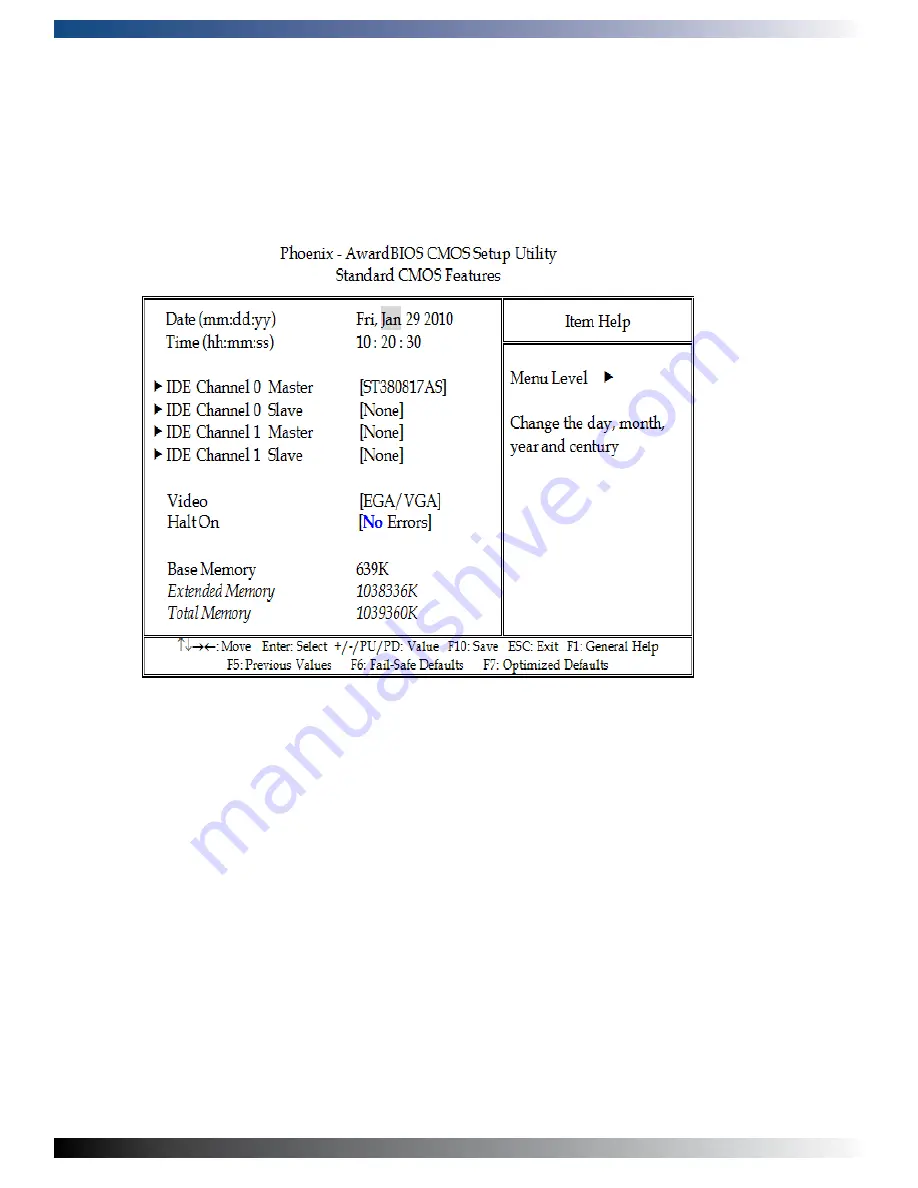
110912
PRODUCT MANUAL PPC65
46
4.3 Standard CMOS Setup Menu
This setup page includes all the items in a standard compatible BIOS. Use your keyboard’s arrow keys to highlight the
item and then use the
Page Up
/
Page Down
or
+
/
-
keys to select the value or number you want in each item and press
ENTER
key to certify it.
Follow command keys in the CMOS Setup table to change Date, Time, Drive type, and Boot Sector Virus Protection
Note: Oblique items are based on memory capacity which the user adopts on single board.
Содержание PPC65-1210S
Страница 2: ...110912 PRODUCT MANUAL PPC65 Revision Date Code ECO Number 110912 MANUAL REVISION HISTORY...
Страница 5: ...110912 PRODUCT MANUAL PPC65 This page has been left intentionally blank...
Страница 7: ...110912 PRODUCT MANUAL PPC65 This page has been left intentionally blank...
Страница 19: ...110912 PRODUCT MANUAL PPC65 19 3 Dimension of PPC65 1710S 4 Dimension of PPC65 1910S...
Страница 22: ...110912 PRODUCT MANUAL PPC65 22 Top View of IPC Top View of IPC Side View Insertion of CompactFlash Card...
Страница 30: ...110912 PRODUCT MANUAL PPC65 30 Front Panel Pin Header LED Indicator of Power HDD...
Страница 31: ...110912 PRODUCT MANUAL PPC65 31 Power Switch Connection...
Страница 42: ...110912 PRODUCT MANUAL PPC65 42 Type 1 Type 2 Use U shape bracket to fix jack Use L shape bracket to fix jack...
Страница 43: ...110912 PRODUCT MANUAL PPC65 43 3 7 Driver Installation 3 7 1 Driver Directory...
Страница 47: ...110912 PRODUCT MANUAL PPC65 47...
Страница 55: ...110912 PRODUCT MANUAL PPC65 55 4 7 Integrated Peripherals...
Страница 69: ...110912 PRODUCT MANUAL PPC65 69 3...
Страница 70: ...110912 PRODUCT MANUAL PPC65 70...
















































