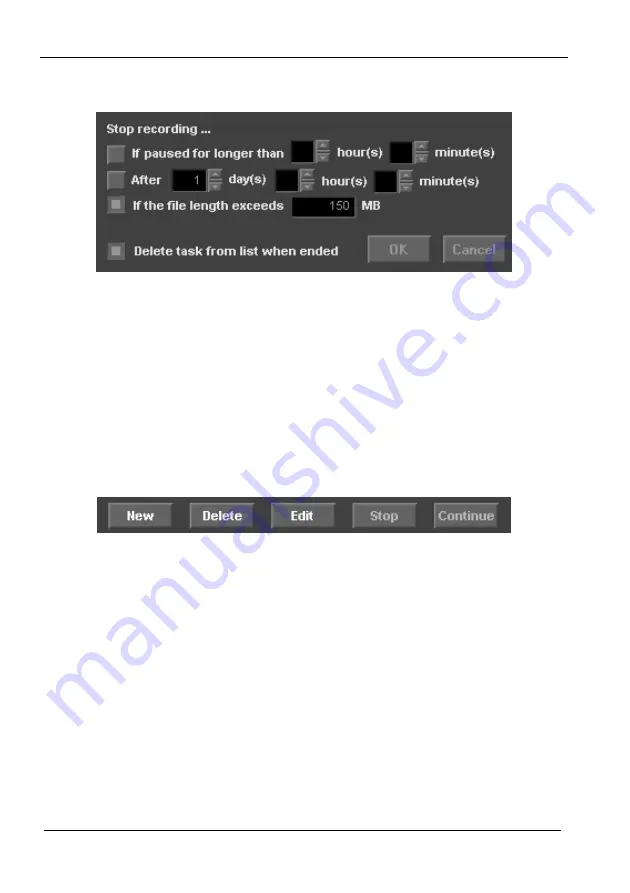
WiNRADiO G315 VHF/UHF Receiver
72
You can choose any or all of these options at the same time.
When the task is ended, you have the option of having it automatically deleted
from the list (which is a default setting), or keep it in the list as an inactive task.
The latter option might be convenient if you wish to keep track or previous
tasks or if you would like to re-instate a task by editing it.
Finally, in the
Task List
, you can delete a task entirely (by highlighting a task
by clicking at it, then pressing the
Delete
button), or editing an existing task
using the
Edit
button. Any task can be edited, whether it has run or not, or is
currently running. However, to be able to edit a currently running task, you
need to stop it first, using the
Stop
button. If a task is stopped, it will remain in
the task list until either continued or deleted manually.
The
Stop
and
Continue
buttons are normally greyed out and become active
only for running or stopped tasks, where applicable.
It may not be always possible to continue a stopped task if its timing conditions
can no longer be met (for example, if the actual time is now past the specified
recording end time) – in such case the
Continue
button will remain greyed
out.
Note: For repetitive recording tasks, you can use file name wildcards to
advantage, as described in the
Recording and Playback
chapter. For
example, a file name
myfile-#d-#t-#f.wav
will contain the date, time and
frequency and for each task repetition a new file will be created (rather than
overwriting the previously created file again and again).
Содержание G315
Страница 1: ...WiNRADiO G315 VHF UHF Receiver User s Guide...
Страница 100: ...WiNRADiO G315 VHF UHF Receiver 100...
















































