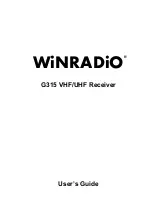WiNRADiO G315 VHF/UHF Receiver
10
Hardware Installation
G315i model (PCI card)
1. Turn the computer off and disconnect the power cord.
2. Remove the computer case. Choose an empty PCI slot, as far as possible
from the power supply and from other cards.
3. First touch the computer metalwork with your hand to drain any static
charge, then carefully insert the card into the vacant slot and push down
until it is firmly seated. Screw the metal bracket at the end of the card to
the computer case.
(This must be done to provide proper grounding for the
card)
.
4. Replace the computer case and reconnect the power cord.
5. Connect the supplied audio lead between the receiver output (a standard
audio jack) and the sound card Line Input.
(If there is no Line input on your
PC, as is the case with some laptops, you may use alternative inputs, such
as the Microphone input.)
Or, if you prefer, you can connect the receiver
directly to an amplified speaker or other suitable audio equipment.
G315e model (external model)
1. Connect the receiver to the USB port.
2. Connect the supplied power adapter to the power outlet on one side and
the power lead to the receiver on the other side.
3.
Turn the receiver on using the power switch at front of the receiver. The
blue LED will first flash slowly, indicating that the receiver is ready.
The flashing pattern of the blue LED has diagnostic meaning and indicates
various states of the receiver and its interface. It is also possible to disable the
LED flashing for the normal operational state. For more details, see
Appendix J, USB Interface Diagnostics
.)
Содержание G315
Страница 1: ...WiNRADiO G315 VHF UHF Receiver User s Guide...
Страница 100: ...WiNRADiO G315 VHF UHF Receiver 100...