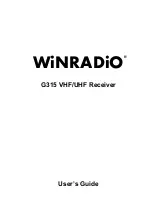WiNRADiO G315 User’s Manual
15
Using the keyboard, type in the frequency of one your local AM stations: For
example, for 774 kHz, type in
7
7
4
, then
k
for kHz, then press
Enter
. The
typed-in frequency will appear on the digital frequency display. Then select
the AM mode by clicking on the
AM
button. At this point, you should be able to
see the station peak on the real-time spectrum scope, and hear the station.
Adjust the bandwidth for optimum reception using the row of numbered
buttons at the bottom of the spectrum scope panel: these represent preset IF
bandwidth. To adjust the IF bandwidth smoothly, use the IF bandwidth control
at bottom left.
You can adjust the volume using the two buttons next to the small Volume
display.
(Note also the little slider between these two buttons: you can drag it
up and down to change the volume faster.)
An alternative way to adjust the
volume is by using the left/right arrow keys of the PC keyboard.
Manual tuning can be done in several ways. Let’s start with the tuning knob:
Place the mouse cursor onto the upper half of the tuning knob, at which point
you will see the cursor change to a curved double ended arrow. Hold down
the right or left mouse buttons to increase or decrease the frequency, and the
knob will rotate clockwise or anti-clockwise, respectively.
If you place your cursor onto the bottom half of the tuning knob, the direction of
the rotation will reverse.
(You don’t need to move the cursor up or down to
change the rotation of the knob, simply press either the left or right mouse
button.)
The rotation increment of the tuning knob is 0.5 kHz. This can be changed
easily using the
Shift
,
Ctrl
or
Alt
keys: If you press the
Shift
key while tuning,
the increment will increase ten times (to 5 kHz). Pressing
Ctrl
will increase the
increment a hundred times (50 kHz). On the other hand, if you use the
Alt
key,
the increment becomes ten times smaller: 50 Hz.
Another way of tuning is to use the up and down arrow keys on the PC
keyboard. If your mouse has a wheel, you can also use this: you might find it
somewhat similar to using the tuning knob of a conventional receiver.
If you are unable to tune to any stations at this point, please refer to
Appendix A - Troubleshooting
. There are many other ways to tune the
WiNRADiO receiver other than typing the frequency or using the tuning knob.
These will be explained in detail in the following chapters.
Содержание G315
Страница 1: ...WiNRADiO G315 VHF UHF Receiver User s Guide...
Страница 100: ...WiNRADiO G315 VHF UHF Receiver 100...