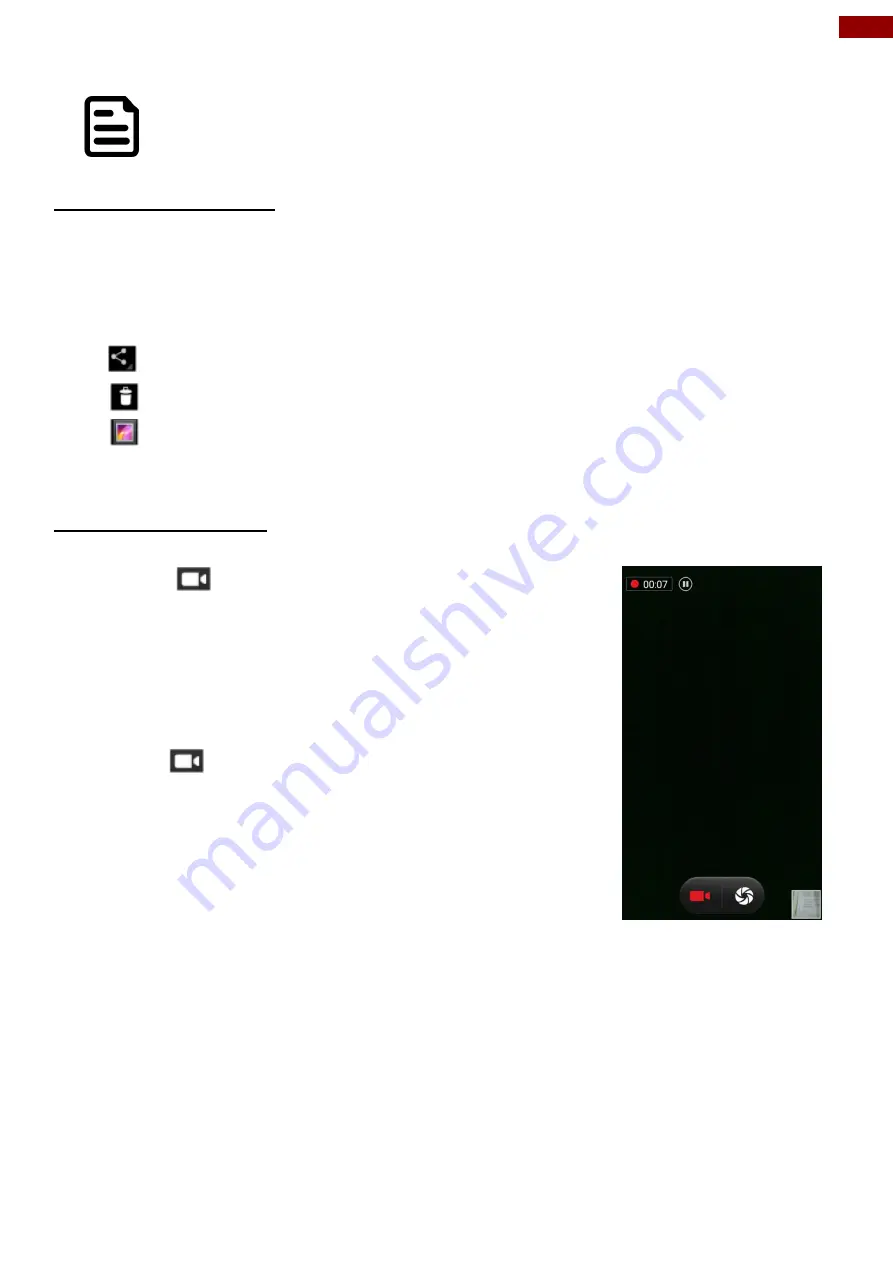
56
CHAPTER 5: USING CAMERA
2.
The preview switches to show the scene viewed from the camera you selected.
NOTE
Not all features (such as flash) are available for the front camera
.
5.1.4 Viewing Pictures
1.
After taking a photo, a thumbnail of the picture is shown on the corner of the capture screen. Tap
the thumbnail to view it.
2.
Tap the onscreen button:
to share a photo
to delete a photo
to view other photos and videos in the gallery
3.
Swipe right or left to view more photos.
5.1.5 Shooting videos
1.
Tap the
to start recording video.
3.
The countdown time remaining to shoot is located on the upper
left; when the time left is less than a minute, the countdown turns
red.
4.
Point the lens to record the scene where you want to start.
Tap the
icon again to stop shooting.
The time remaining to shoot counts down at the left; when less
than a minute is left, the countdown turns red.






























