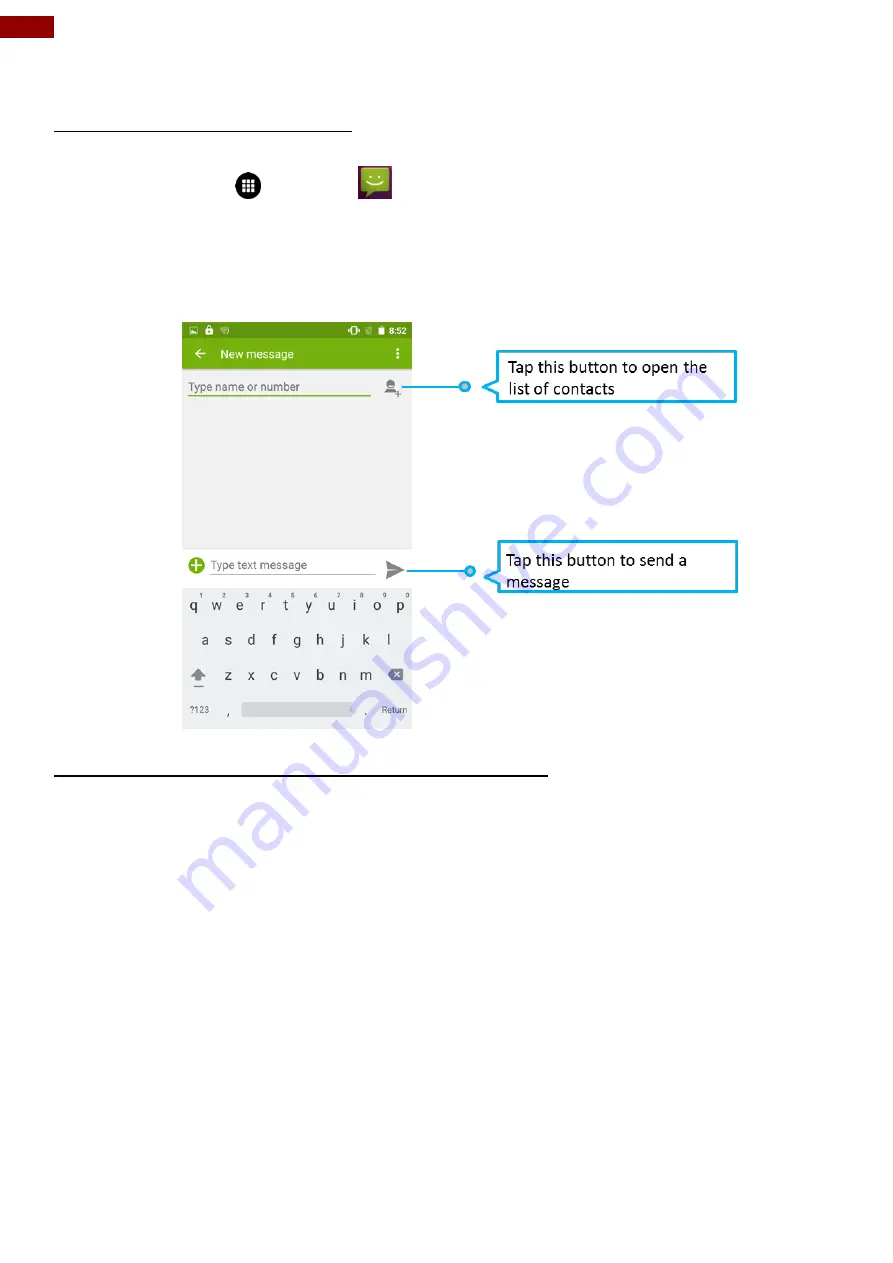
43
Winmate E430RM4L Rugged PDA User Guide
2.10 Messaging
2.10.1 Sending Text Messages
1.
Tap the launcher
and then tap
.
2.
Tap
Compose new message
and enter a mobile phone number in the
To field
. You can tap to find
your contact.
3.
Tap the composition text box to start entering your message.
2.10.2 Opening and Responding to Text Messages
If you are working in a message window, message that you receive are display in it. Otherwise, you receive
a new message notification and a new message icon appears in the status bar.
To reply a message
When user tap the new message notification, the message window opens and user can reply the message.
To forward a message
1.
Tap & hold a message in a message window.
2.
Tap
Forward
message in the menu that opens.
3.
Enter a recipient for message and edit the content if necessary.
4.
Tap
Send.






























