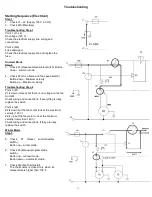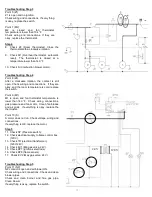E. To set further programs repeat steps item B through D above.
NOTE:
When the same ON and OFF times are desired for different days of the week, the setting procedure may be simplified.
•
1-2-3-4-5
(from Monday through Friday)
•
1-2-3-4-5-6
(from Monday through Saturday)
•
1-2-3-4-5-6-7
(from Monday through Sunday)
•
6-7
(Saturday and Sunday)
F. To avoid undesired operation verify that the programs do not overlap one another. You can check the settings by
pressing the Program Selection button. (
, Figure 10-C)
G. Move the Setting/Regulator switch to the RUN position (center). The display will show the current day and time.
IMPORTANT:
All the programs set will be activated ONLY the day after the setting has been carried out.
During operation, the ON status of the timer is shown on the display with the symbol on the right end. When the symbol
does not appear, the timer is OFF.
Cancelling a Single Program
To cancel a single program:
A. Move the Setting/Regulator switch (Figure 10-B) to the (
, Figure 10-C) position (right).
Press the Program Selector (
, Figure 10-C) button and select the program to be
cancelled.
B. Simultaneously press the Program Selector (
, Figure 10-C) and SKIP button (
Figure 10-G) for at least 2 seconds. The selected program will be cancelled.
C. Verification that program has been cancelled is the continual blinking of 0:00.
Cancelling of all Preset Programs
To cancel all the preset programs, press the Reset button, R, for at least 2 seconds. All the preset programs will be cancelled.
Using the Skip Function
To skip a program:
A. Move the Setting/Regulator switch in the RUN position (center).
B. Press the SKIP button (
Figure 10-G). The next program will be activated as
programmed. The SKIP symbol (
Figure 10-G) is shown on display.
C. The SKIP command may be stopped, by pressing the SKIP button. (
Figure 10-G)
The preset program will restart and SKIP symbol (
Figure 10-G) will disappear from
the display.
Skip Function Procedure During Operation
A. The SKIP function can be activated only in RUN mode.
B. The SKIP function starts immediately after the pressing the SKIP button, and disappears when next program starts.
C. The SKIP function can be stopped manually by pressing the SKIP button and the preset program will be activated.
1 2 3 4 5 6 7
0:00
1
1 2 3 4 5 6 7
15:16
1 ☼
X
1 2 3 4 5 6 7
15:16
☼
☼
19