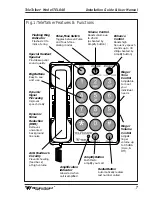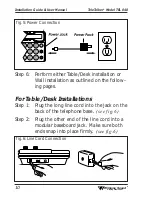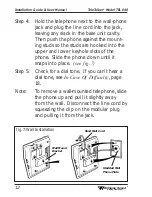Williams Sound
®
Helping People Hear
9
TeleTalker
®
Model TEL 040
Installation Guide & User Manual
Step 3:
Set Ringer Volume and Tone Controls to
desired level.
(see fig.3)
Step 4:
Plug the coiled handset cord into the hand-
set. Plug the other end into the telephone
base.
(see fig. 4)
Step 5:
Plug the Power Pack cord into the Power
Jack located at the top end of the tele-
phone. Plug the Power Pack into an
unswitched AC outlet within 6 feet of the
telephone.
(see fig. 5)
RINGER
OFF
LO
HI
RINGER T
ONE
I
II
III
Ringer Tone Control
Adjusts ringer pitch (I, II, III)
Ringer Volume Control
Adjusts ringer volume (Hi, Lo, Off)
fig. 3: Ringer Controls
fig. 4: Handset Connection