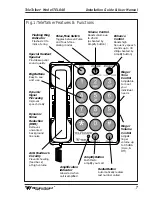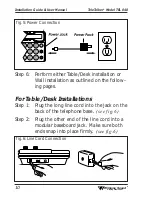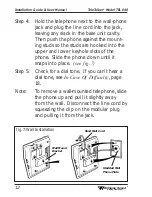Installation Guide & User Manual
TeleTalker
®
Model TEL 040
Williams Sound
®
Helping People Hear
16
Using The Enhancement Control
Turn the Enhance control knob clockwise to boost
high frequencies, counter–clockwise to decrease the
boost of high frequencies.
Making A Call
Step 1:
Lift the handset and check the Volume
Control setting.
Step 2:
Press the Amplify button. The Red LED
should light.
Step 3:
Adjust the Volume and Enhance Controls
to comfortable levels.
Step 4:
When you hear a dial tone, dial the num-
ber and use as a regular phone. Adjust the
volume and enhancement controls for best
understanding of the remote party.
Step 5:
When you hang-up the phone, the Amplify
function automatically turns off.
Answering A Call
Step 1:
Check the Volume Control setting, lift the
handset.
Step 2:
Press the Amplify button. The red Amplify
indicator should light.