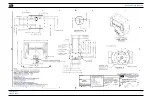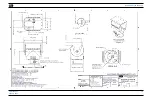P
OSITION
I
T
PI-150
AND
PI-75
TP-5129001-J
6-1
January 2022
Section 6
Appendix
This section contains the appendix for your system.
Follow all precautions when installing and operating components discussed in this section.
Contact the Will-Burt Company with any questions before performing any procedure outlined in
this manual.
6.1 Communications Bridge Board Interface (optional)
Will-Burt offers an optional communications bridge board interface (P/N: 5090411). The bridge
board interface allows use of the contact switches for pan and tilt control. The bridge board
interface is not required for systems using the default joystick controller (P/N: 5098901).
Electronic limit stops cannot be programmed using the bridge board with contact switch
arrangement. The default joystick controller (P/N: 5098901) must be used to program the
electronic limit stops.
The bridge board interface can be operated with:
•
The Panel Mount Control Assembly (P/N: 4270601) (section 6.2)
•
Toggle Switches
•
Push Buttons
These controls are wired into J11 (Figure 6-1).
6.1.1 Electrical Connections
The electrical connections are as follows (Figure 6-1):
•
J3: Board Power
•
J11: Discrete Inputs (active high) [contact closure]
6.1.2 Wire the Bridge Board Interface
The bridge board interface operates from 10-33 VDC, however the positioner requires 24 VDC
for proper operation. Will-Burt recommends applying 24 VDC to the bridge board interface,
allowing the power to be controlled and fused to the positioner. To achieve this, apply
switched/fused 24 VDC vehicle power directly to J3 (red +, black -).
Wire the bridge board interface (Figure 6-1) according to Table 6-1. The twisted pair on J3 is not
used. Only the wires from J11 and J3 are used in this application. When using the panel mount
control assembly (P/N: 4270601) (section 6.2) the customer can connect the contact closure
wires to a female connector (P/N: 213246) to allow the bridge board interface to plug to the
panel mount controller assembly. The female connector (P/N: 213246) is not necessary when
using toggle switches or push buttons.
Содержание 5061001
Страница 2: ......
Страница 8: ...POSITIONIT PI 150 AND PI 75 vi TP 5129001 J January 2022 ...
Страница 34: ...POSITIONIT PI 150 AND PI 75 2 14 TP 5129001 J January 2022 ...
Страница 44: ...POSITIONIT PI 150 AND PI 75 4 2 TP 5129001 J January 2022 ...
Страница 50: ...POSITIONIT PI 150 AND PI 75 5 6 TP 5129001 J January 2022 ...
Страница 56: ...POSITIONIT PI 150 AND PI 75 7 2 TP 5129001 J January 2022 ...
Страница 57: ...POSITIONIT PI 150 AND PI 75 TP 5129001 J 7 1 January 2022 ...
Страница 59: ...POSITIONIT PI 150 AND PI 75 TP 5129001 J 7 3 January 2022 ...
Страница 61: ...POSITIONIT PI 150 AND PI 75 TP 5129001 J 7 5 January 2022 ...
Страница 63: ...POSITIONIT PI 150 AND PI 75 TP 5129001 J 7 7 January 2022 ...
Страница 65: ...POSITIONIT PI 150 AND PI 75 TP 5129001 J 7 9 January 2022 ...
Страница 67: ...POSITIONIT PI 150 AND PI 75 TP 5129001 J 7 11 January 2022 ...