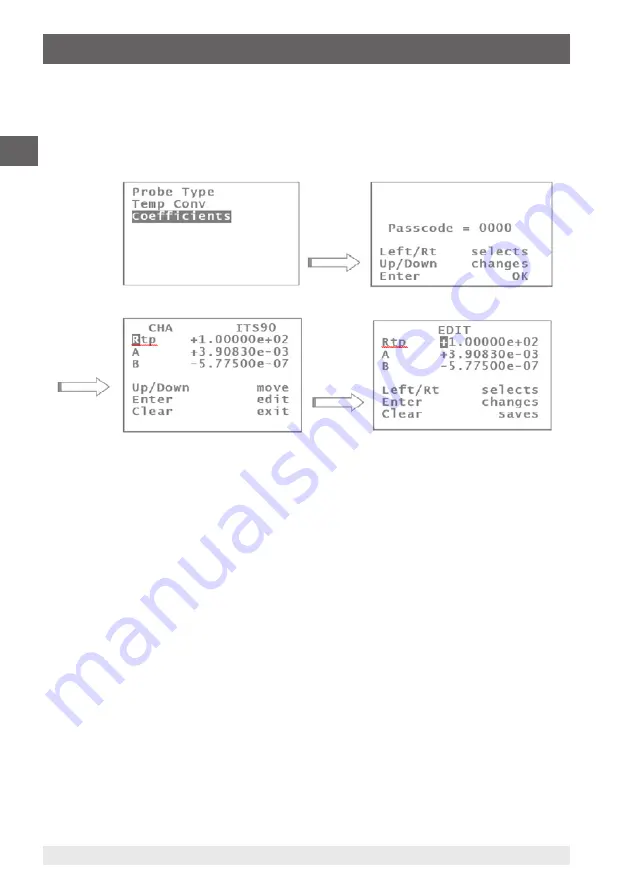
WIKA operating instructions, model CTH7000
EN
28
08/2020 EN/BG
4. Design and function
Use the
[Enter]
key once the correct pass code has been set; this procedure helps to
prevent inadvertent changes. The default pass code setting is 4300.
⇒
The pass code can be changed using the settings menu; keep careful note of the new
value if changed. A lost password can be retrieved, but you will need to contact WIKA
directly for further information.
The coefficient edit screen will appear once the correct pass code has been entered.
In this example, the edit screen for CVD coefficients is shown; the first digit of the R0
coefficient will be highlighted (in this case the ‘1’). This is the current cursor position.
Use the
[Up]
and
[Down]
keys to change the value under the cursor. Once this value is
correct, use the
[Left]
and
[Right]
keys to select the next digit to set.
Use the
[Enter]
key once the complete coefficient has been edited correctly; alternatively
use the
[Clear]
key to move on to the next coefficient.
⇒
Use the Clear key repeatedly to exit without changing any of the coefficients.
The coefficients will be set to the value shown when the
Enter
key is pressed.
Once the first coefficient has been edited, the screen will scroll (if more than three
coefficients are required). Note that DIN coefficients cannot be edited.
Follow a similar procedure for entry of NTC thermistor coefficients.






























