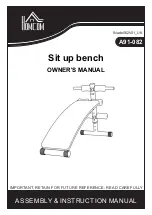WHOOP //
USER MANUAL
ART001
ART002
ART003
ART007
ART008
ART009
ART010
ART011
ART012
32
Important Safety & Product Information
Health Warnings
• If you have a pacemaker or other internal electronic device, consult your phy-
sician before using an athletic tracking device such as a WHOOP Strap that
monitors heart rate, heart rate variability, ambient temperature, and motion.
• Always consult your physician before beginning or modifying any ex-
ercise program.
• The WHOOP Strap, accessories, and related data are intended to be used
only for recreational purposes and not for medical purposes, and are not in-
tended to diagnose, monitor, treat, cure, or prevent any disease or condition.
• The heart rate, heart rate variability, and other readings are for refer-
ence only, and no responsibility is accepted for the consequences of
any erroneous readings.
• While the WHOOP Strap typically provides an accurate estimate of a user’s
heart rate and heart rate variability, there are inherent limitations with the
technology that may cause some of the heart rate/rate variability readings
to be inaccurate under certain circumstances, including the user’s physical
characteristics, fit of the device, and type and intensity of activity.
• WHOOP Straps rely on sensors that track your motion, heart rate, heart
rate variability, and other metrics. The data and information provided
by these devices is intended to be a close estimation of your activity
and metrics tracked, but may not be completely accurate, including
step, sleep, distance, heart rate, heart rate variability, and calorie data.
Battery Warnings
• Lithium-ion polymer batteries are used in this device. If these guidelines are
not followed, batteries may experience a shortened life span or may present
a risk of damage to the device, fire, chemical burn, electrolyte leak, or injury.
• Do not leave the device exposed to a heat source or in a high-tempera-
ture location, such as in the sun in an unattended vehicle. To prevent
the possibility of damage, remove the device from the vehicle or store
it out of direct sunlight, such as in the glove box.
• Do not disassemble, modify, remanufacture, puncture or damage the
device or batteries.
• Do not remove or attempt to remove the non-user-replaceable battery.
• Do not expose the device or batteries to fire, explosion, or other hazard.
• Do not immerse or expose removed batteries to water or other liquids.
• Do not use a sharp object to remove the removable batteries.
• KEEP BATTERIES AWAY FROM CHILDREN.
• NEVER PUT BATTERIES IN MOUTH. Swallowing can lead to chemical
burns, perforation of soft tissue, and death. Severe burns can occur
within 2 hours of ingestion. Seek medical attention immediately.
• Do not use a charging cable that is not approved or supplied by
WHOOP.
• Do not operate the device outside of the temperature range of 0-60 C.
• When storing the device for an extended time period, store within the
temperature range of 0-35 C.
• Contact your local waste disposal department to dispose of the device/
batteries in accordance with applicable local laws and regulations.
PRODUCT SAFETY INFORMATION
Warning
Failure to heed the following warnings could result in an
accident or medical event resulting in death or serious injury.
!
Содержание Strap 2.0
Страница 1: ...User Manual Android...
Страница 2: ...Welcome to the Performance Lifestyle...
Страница 34: ...WHOOP Inc 1325 Boylston Street Suite 401 Boston MA 02215...