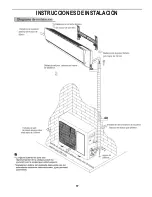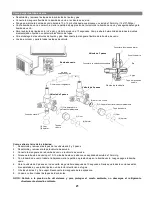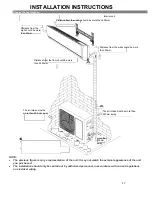8
REMOTE CONTROL
The remote control transmits signals to the system
Operating modes
1. Select the mode
Each time the MODE button is pressed, the operation mode
changes in this sequence:
COOLING MODE: In this mode the room will be cooled, to
make you feel comfortable in the hot seasons.
HEATING MODE: Use this mode to warm your room and make
it comfortable in cold seasons
FAN MODE ONLY: Use this mode to ventilate your room, the
air conditioner operates like a fan.
Note:
Heating mode is not available for cooling air conditioners
only.
During the mode change, wait a few seconds and repeat
the operation if the unit does not respond.
To prevent cold air from coming out, allow 2-5 minutes to
preheat the indoor unit in the HEATING mode. The indoor
fan will not function during pre-heating.
2.
Set the fan speed
Each time the "FAN" button is pressed, the fan speed changes
in this sequence:
In the "FAN ONLY" mode, only the High, Medium and Low
options are available.
3. Set the Temperature
Press the + button to increase the temperature in 1 degree °C
intervals
Press the button - to decrease the temperature in intervals of 1
degree ° C
Press these two buttons and keep the button pressed to change
the temperature quickly.
Available temperature range:
*HEATING, COOLING
16 °C – 3
0
°C
VENT ONLY
Cannot be configured
*NOTE: The heating mode IS NOT available on the Cooling
only Air conditioner.
4. ON/ Off
Press this button to turn on or off the device.
High
Medium
Low
Smart
Turbo
Display Off
HEATING
COOLING
DRY
FAN ONLY
Dry MODE: Use this mode to remove moisture and make it
comfortable in a dry enviroment.
Содержание SWA1040Q
Страница 17: ...17 INSTRUCCIONES DE INSTALACIÓN ...
Страница 23: ... ...