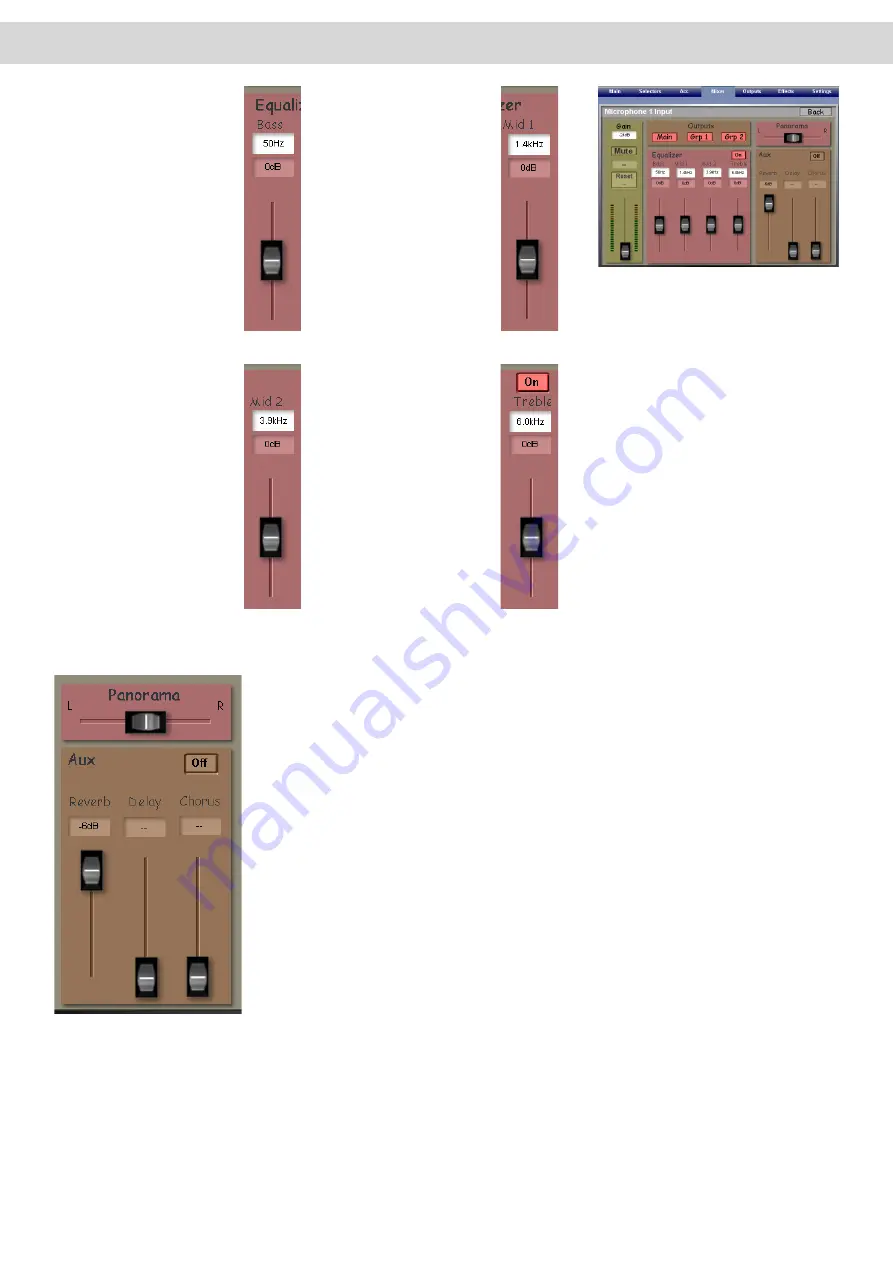
Bass Range
You can change the Bass
range of frequencies with this
Data Value box.
Use the ‘Volume Slider’ below
to increase or decrease the
intensity of the frequency
selected.
The Volume slider acts as the
‘Q’ control found on physical
mixing desks.
Mid 1 Range
You can change the Mid 1
range of frequencies with this
Data Value box.
Use the ‘Volume Slider’ below
to increase or decrease the
intensity of the frequency
selected.
The Volume slider acts as the
‘Q’ control found on physical
mixing desks.
Mid 2 Range
You can change the Mid 2
range of frequencies with this
Data Value box.
Use the ‘Volume Slider’ below
to increase or decrease the
intensity of the frequency
selected.
The Volume slider acts as the
‘Q’ control found on physical
mixing desks.
Treble Range
You can change the Treble
range of frequencies with this
Data Value box.
Use the ‘Volume Slider’ below
to increase or decrease the
intensity of the frequency
selected.
The Volume slider acts as the
‘Q’ control found on physical
mixing desks.
Panorama
The Panorama Control allows you to move the Microphone Input between the Left and
Right Stereo Output Channels.
Aux
The Auxiliary section for the Microphone Inputs allow you to set the Effects for the
Microphones Input.
There are three volume sliders that control the amount of Reverb, Delay and Chorus.
In the top right corner of the Aux section is an ‘On/Off’ button that allows you to acti
-
vate or deactivate the effects.
Please note that the Microphone Inputs have the professional Studio Stereo effects
(Stereo Reverb, Stereo Delay and Stereo Chorus) inserted. If you wish to adjust the
Effects, please edit the correct effect generator (In the ‘Effects’ screen, these are the
effects displayed on the right of the screen (and are labelled Drawbars and Micro
-
phones etc).
Содержание Abacus
Страница 1: ...Abacus Verona Vegas User Manual Edition 18 02 2011 V 1 Gedownload bij www wersi fan nl ...
Страница 88: ...User Notes ...
Страница 89: ...User Notes ...
Страница 90: ...User Notes ...
Страница 91: ...User Notes ...
Страница 92: ...User Notes ...
Страница 93: ...User Notes ...
Страница 94: ...User Notes ...
Страница 95: ...User Notes ...
Страница 96: ...www wersidirect com info wersidirect com ...
















































