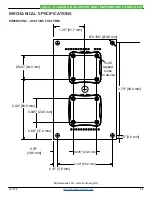© 2018
20
LDTC2/2 LASER DIODE DRIVER AND TEMPERATURE CONTROLLER
TROUBLESHOOTING –
LASER DRIVER
PROBLEM
POTENTIAL CAUSES
SOLUTIONS
Driver will not switch on.
Improperly configured power supply.
Carefully check the wiring diagram on
. Make sure the power
supply polarity is not reversed.
Output will not enable.
Improperly configured enable switch
on the LDTC.
If the LDTC is configured to use the LD SHD remote enable input, the
onboard LD Enable toggle switch must be set to ON (enable). Make sure
this switch is properly set.
Remote Enable signal is not correct.
To enable the laser output, float or provide a zero Volt signal to LD SHD.
Input a 3 to 5 V signal to disable the output.
Laser output power too low in
Constant Current mode.
Laser current setpoint too low.
Increase the setpoint either by adjusting the I SET trimpot counter-
clockwise, or by increasing the signal voltage on the R LD SET input
(Pin 5 on Connector J2).
Laser current limit too low.
Refer to
for instructions on setting the laser driver current limit.
Laser driver is compliance limited.
Check the laser diode specifications to determine the forward voltage
(V
F
). Make sure that the LDTC2/2 is not compliance limited. Refer to the
Electrical Specifications table on
If the driver is compliance
limited, V
DD
may need to be increased.
Verify that the LDTC2/2 will be
operating within the Safe Operating Area if V
DD
is increased.
Laser does not reach desired
output in Constant Power mode.
Laser current limit too low.
Check the laser diode datasheet to determine the approximate laser
drive current at the desired optical power output level. Then verify that
the current limit is set slightly higher than that. Refer to
instructions on setting the laser driver current limit. Do not exceed the
maximum current for the laser diode.
Photodiode feedback current is out
of range for the LDTC.
Refer to the laser diode datasheet to determine the approximate
photodiode (PD) current at the desired output power level. If the PD
current exceeds the LDTC PD current range, the LDTC will require
modification. Contact the Wavelength Electronics Sales department for
assistance.