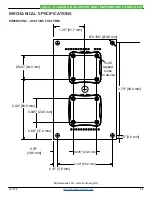© 2018
13
LDTC2/2 LASER DIODE DRIVER AND TEMPERATURE CONTROLLER
CONFIGURE THE LASER DIODE CURRENT LIMIT
The default configuration of the LDTC2/2 uses a trimpot
to adjust the Current Limit. The trimpot is labeled ILIM (as
opposed to LIM A or LIM B for the temperature control limit
current trimpots). Fully CCW sets the limit current to the
maximum. A simulated laser diode load is recommended to
set the limit current. To set the laser diode current limit:
•
Configure for local operation by installing the VSET
jumper to the lower position (see
• Set ILIM to zero by turning the trimpot 12 full turns CW.
• Set ISET to maximum by turning the trimpot 12 full turns
CW.
• Monitor the voltage between LD I MON and COM.
• Increase ILIM (turning CCW) until the desired voltage is
reached.
• Decrease ISET (turning CCW) until the voltmeter is
affected, then stop.
The LD current limit is now set and the current can be
adjusted within the limit range.
LASER DIODE SETPOINT AND MODULATION
The laser diode setpoint voltage determines the amount of
current that is delivered to the laser. In Constant Current
mode, the setpoint is directly proportional to the laser diode
current. In Constant Power mode, the setpoint is directly
proportional to the photodiode current, allowing for control
of the optical power of the light emitted by the laser diode.
The setpoint voltage can be adjusted either by using the on-
board ISET trimpot, by applying an external setpoint voltage,
or by summing an external setpoint voltage with the setpoint
voltage created by adjustment of the ISET trimpot. The sum
of the external setpoint voltage and the voltage created with
the on-board ISET trimpot can be from zero to 2.5 V.
To use only the on-board ISET trimpot, place the VSET
jumper in the lower position (as shown below in
and do not connect an external voltage source to the R LD
SET input. The ISET trimpot provides a setpoint adjustment
of between zero to 2.5 V.
Use On-board
trimpot
OR
Sum ExtTset with
trimpot
CC
CP
CC
CP
Use External
Voltage only
ExtTset
Vset
PDset
ExtTset
Vset
PDset
Figure 10.
Laser Diode Setpoint Configuration
To use an external voltage source summed with the voltage
supplied by the ISET trimpot, place the VSET jumper in the
lower position (as shown in
). Connect the external
voltage, or DAC output, to the R LD SET input (Pin 5 on
Connector J2). The final setpoint voltage will be the sum of
the external voltage being supplied plus any setpoint voltage
created with the on-board SET trimpot.
To use only an external voltage source for the setpoint
voltage, place the VSET jumper in the upper position (see
) and connect the external setpoint voltage via the
R LD SET input. In this configuration, any voltage created
by the on-board ISET trimpot will not be included in the final
setpoint voltage which is applied to the laser driver.
illustrates the relationship between setpoint
voltage (V
R LD SET
) and the current that will be applied to the
laser diode.
Equation 4. Current Applied to the Laser Diode
I
LD
= 1.25
·
V
R LDSET
illustrate the relationship
between setpoint voltage (V
R LD SET
) and the resulting
photodiode current while operating in Constant Power
mode for the two standard photodiode ranges that can be
configured on the LDTC2/2.
Equation 5. Photodiode Current in Constant Power Mode
(2 mA PD Range)
I
PD
= 0.001
·
V
R LDSET
Equation 6. Photodiode Current in Constant Power Mode
(200 μA PD Range)
I
PD
= 0.0001
·
V
R LDSET
OPERATION NOTES
!
MODULATION CAUTION: If operating with VDD
at 12 V and you exceed 12 V on R LD SET with
the modulation signal for any duration, the
WLD will be destroyed
!
WARNING: The LDTC2/2 does not support
laser diode packages that incorporate a built-
in sensor that is connected to or common
with the laser case ground.