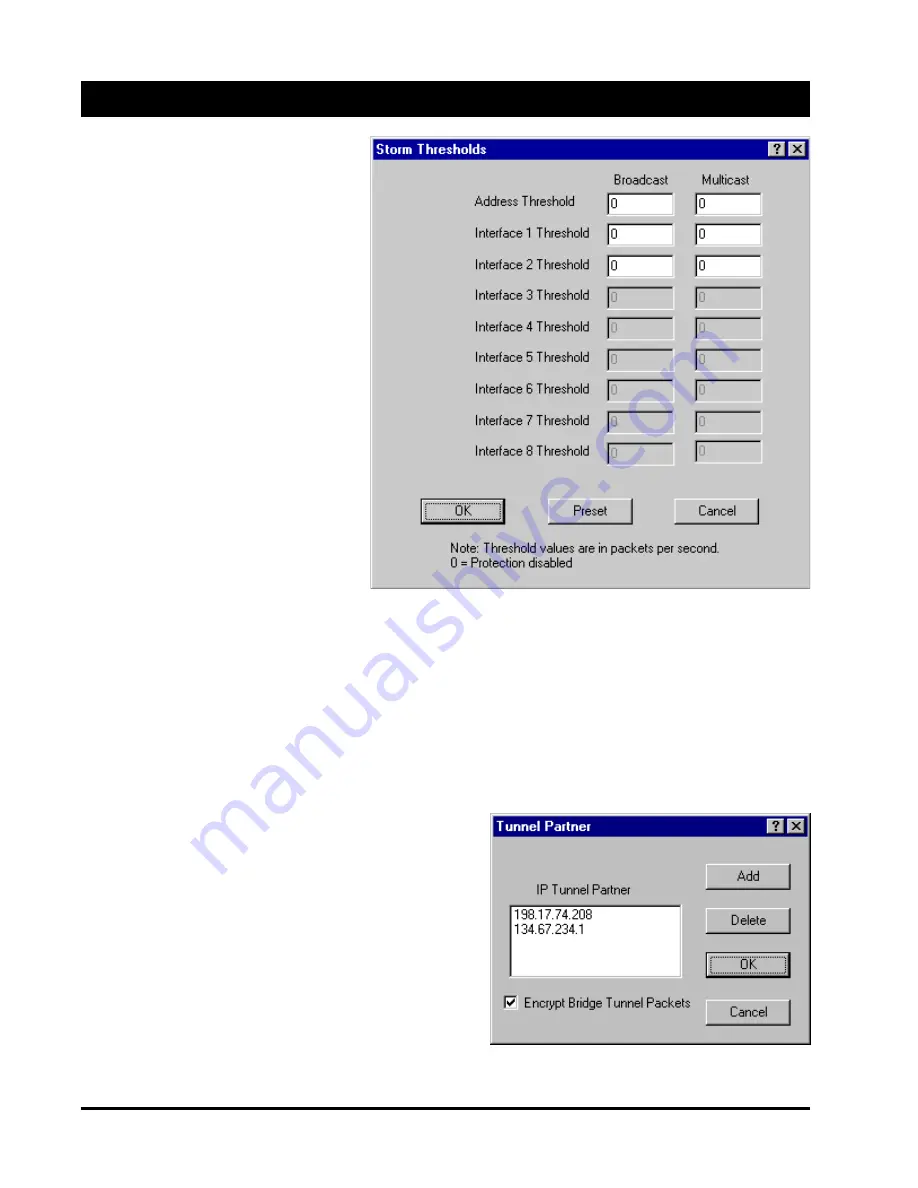
SPEEDLAN TM
30
Interface Threshold
- This setting deter-
mines the maximum number of broadcast
or multicast packets that can occur during
a one-second period before a storm is
declared for the assigned interface. Once
it is determined that a storm is occurring, any additional broadcast or multicast packets received on that
interface will be denied until the storm is determined to be over. The storm will be determined to be over once
a one-second period has occurred with no broadcast or multicast packets received on that interface. The
settings for broadcast packets and multicast packets are configured independently.
Address Threshold
- This setting deter-
mines the maximum number of broadcast
or multicast packets that can occur during
a one-second period before a storm con-
dition is declared for a particular Ethernet
address (host). Once it is determined that
a storm is occurring, any additional broad-
cast or multicast packets from that host
address will be denied until the storm is
determined to be over. The storm will be
determined to be over when 30 seconds
have passed in which every one-second
period has less then the stated threshold in
broadcast or multicast packets. The set-
tings for broadcast packets and multicast
packets are configured independently.
Preset Button
- This button sets the broadcast and multicast storm thresholds to the recommended values.
These values have been determined to offer good protection without interfering with the operation of the
typical network. These values may need to be tuned for your particular network.
Tunnel Partners
- Tunneling is a method of encapsulating
Ethernet packets received from the local interface in an IP/
UDP packet and sending them to one or more tunnel part-
ners. Tunneling can be used to set up virtual Ethernet net-
works. In the General Setup menu, if the
Remote Bridging
using IP Tunnels
is enabled, Tunnel Partners can be set
up. This menu specifies the IP addresses of each of the
bridge/routers that are to participate in the tunnel group.
Specify the addresses of all the bridges that are participat-
ing in the tunnel group but
DO NOT
specify the IP ad-
dresses on this brouter.
Содержание SPEEDLAN TM 6000
Страница 2: ......
Страница 6: ......
Страница 7: ...SPEEDLAN TM INTRODUCTION...
Страница 8: ......
Страница 11: ...SPEEDLAN TM 11 USING CONFIGURATOR...
Страница 12: ......
Страница 15: ...SPEEDLAN TM 15 CONFIGURING SPEEDLAN TM...
Страница 16: ......
Страница 25: ...SPEEDLAN TM BRIDGING SETUP...
Страница 26: ......
Страница 32: ...SPEEDLAN TM 32...
Страница 33: ...SPEEDLAN TM 33 Setting Up the IP Addresses IP Host Setup...
















































