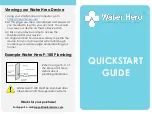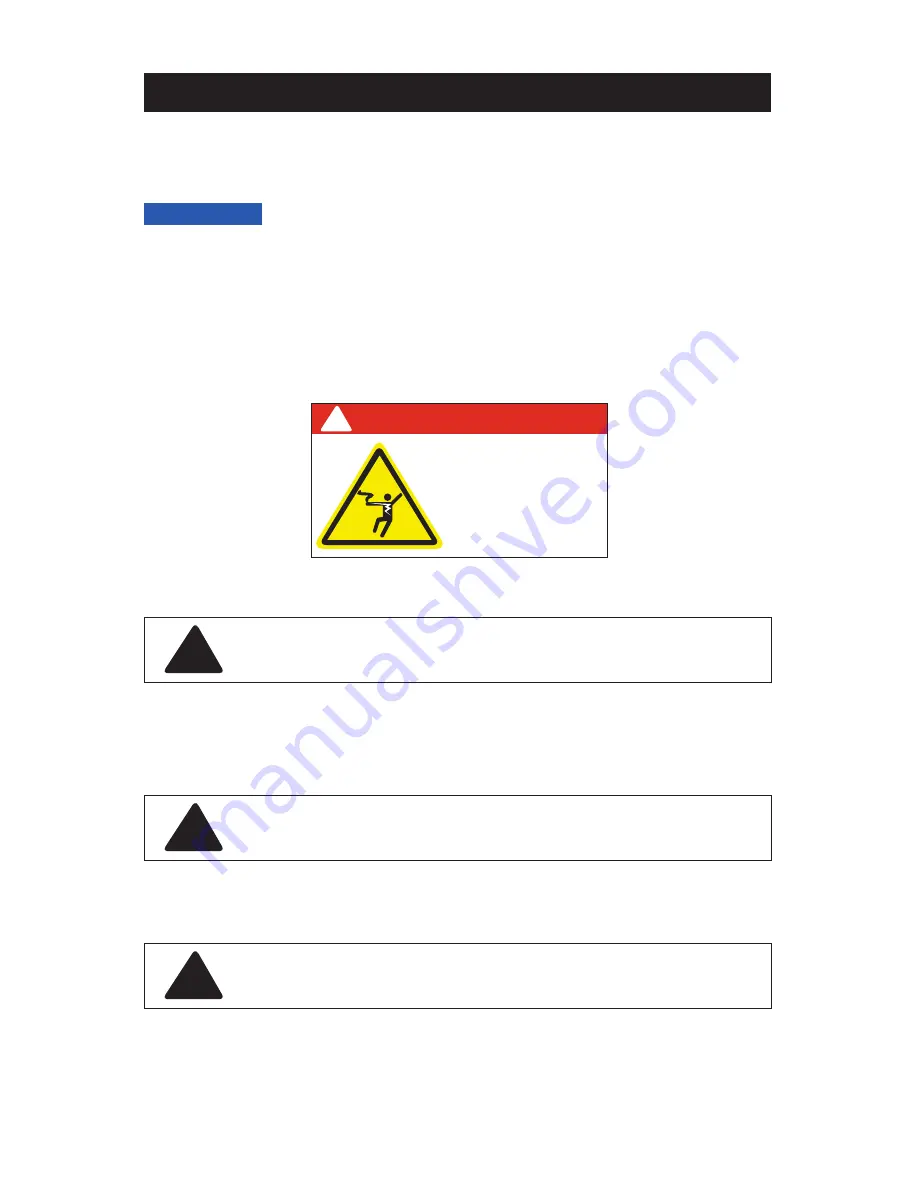
39
Powers
TM
IntelliStation BAS Integration Manual
4. If connecting the control to a BACnet
®
IP supported BAS system simply run a CAT-5E or CAT-6 cable from
the BACnet
®
Network Switch and connect to the RJ45 Ethernet style jack on the board.
6. If connecting to a Modbus
®
BAS system run the A-B-G terminals from the nearest the BAS system
component and connect to terminals 20, 21, and 22.
If connecting the “Alert Relay” simply wire positive and negative wires to terminals 18, and 19.
Cable length not to exceed 150 ft (45.7m) for CAT-5E, or 300 ft. (91.4 m) for CAT-6. Check continuity across
each wire.
5. If connecting to a BACnet
®
MSTP system run the A(-), B(+), Gnd terminals from the nearest BAS system
component and connect to terminals 21, 20, and 22 (+, -, Gnd) of the IntelliStation Control Module 1069.
NOTICE
IntelliStation
®
and BAS
connections
must be properly
grounded.
DANGER
!
!
DO NOT ground to the enclosure. Ground (“Gnd”) terminal must be
connected to terminal 22 marked “Gnd.”
!
DO NOT ground to the enclosure. Ground (“G”) terminal must be
connected to terminal 22 marked “Gnd.”
!
If using the alert relay make sure not to exceed relay rating. The alert
relay is rated for 5A @ 250 VAC, 5A @ 30 VDC and not polarity sensitive.
Содержание LFIS150
Страница 2: ......