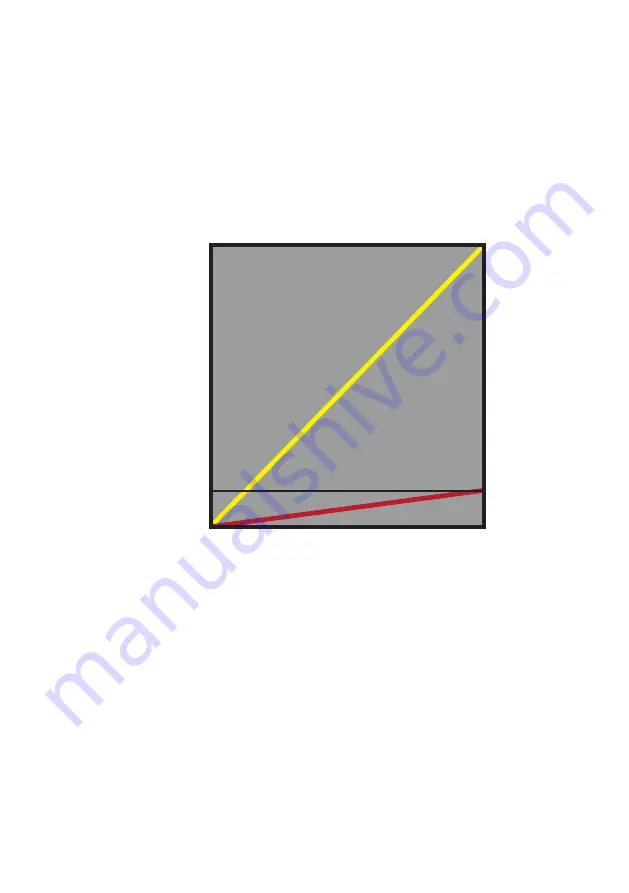
35
m-120-en-02
Set maximum allowed speed
While the pump is stopped, press
AUTO
and
UP
together to put the pump into Setup mode. The display
shows the current maximum allowed speed, and flashes to indicate that the pump is in Setup mode. Use
the
UP
and
DOWN
keys to select a new maximum allowed speed. Press
AUTO
to confirm the new
maximum allowed speed. Press
STOP
to escape from the change sequence and revert to the previous
maximum allowed speed. Theminimum maximum speed is2rpm.
Note: To increase the control resolution when the maximum speed of the pump is not required, decrease
thethemaximum allowed speed. Thisisparticularly usefulif you arereplacing a 101U/R 2rpm pump with a
higher-speed 120U/R pump.
200 rpm
Speed
Max allowed
200 rpm
Max allowed
2 rpm
2 rpm
0 rpm
0V
10V
Voltage
















































