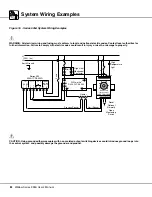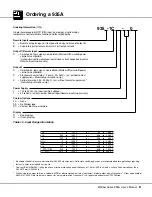4 0
Watlow Series 935A User’s Manual
Installation Procedure
1.
Make a panel cutout using the dimensions in Figure 9, p.
38.
2.
Insert the 935A into the cutout. Check to see that the gasket
is not twisted. Make sure the rounded side of the D-shaped
external case gasket faces the panel surface, and the
gasket is fully seated in its bezel channel. See Figure 12.
3.
While pressing the bezel firmly against the panel, slide the
mounting collar over the back of the control. The tabs on the
collar must line up with the mounting ridges on the case for
secure installation. See Figure 12 again.
4.
Slide the collar firmly against the back of the panel, getting it
as tight as possible. Make sure you cannot move the case
within the cutout, if you can, you do not have a IP65/NEMA
4X seal!
5.
Make sure you have a tight seal. Use your thumb to lock the
tabs into place while pressing the case from side to side.
Don’t be afraid to apply enough pressure to install the con-
trol. The tabs on each side of the collar have teeth which
latch into the ridges. See Figure 12. Each tooth is staggered
at a different depth (from the front) so only one of the tabs
on each side is ever locked into the ridges at any time.
6.
Look at Figure 13; you see that the tabs on one side of the
collar correspond with those on the opposite side. Be sure
only the two corresponding tabs are locked in the ridges at
the same time. If the matching tabs are not holding the
case, no IP65/NEMA 4X seal exists. Make a visual check,
or use your finger nail to pull out on each tab. The space be-
tween the bezel and panel must be 0 to 0.48 mm (0 to
0.019 in.).
Collar Removal
Slide a thin, wide tool (putty knife) under all three mounting tabs,
top then bottom, while pushing forward on the back of the case.
Figure 12- Mounting, Case Top View and Collar
Cross Section.
Figure 13- Case Rear View and IP65/NEMA 4X Seal
Example
NOTE: To guarantee a proper IP65/NEMA 4X seal, make
sure the gasket between the panel and the rim of the case
is not twisted and is seated properly. Press firmly.
NOTE: Make sure the rounded side of the D-shaped
external case gasket faces the panel surface, and the
gasket is fully seated in its bezel channel. See Figure 12.
0 to 0.483 mm space (0 to 0.019 in.)
Bezel
Panel
External
Gasket
Mounting Collar
Ridges
Teeth
Tabs
Содержание 935A Series
Страница 55: ...Watlow Series 935A User s Manual 53 Notes...
Страница 56: ...54 Watlow Series 935A User s Manual Notes...
Страница 65: ...Watlow Series 935A User s Manual 63 Notes...
Страница 66: ...64 Watlow Series 935A User s Manual Notes...