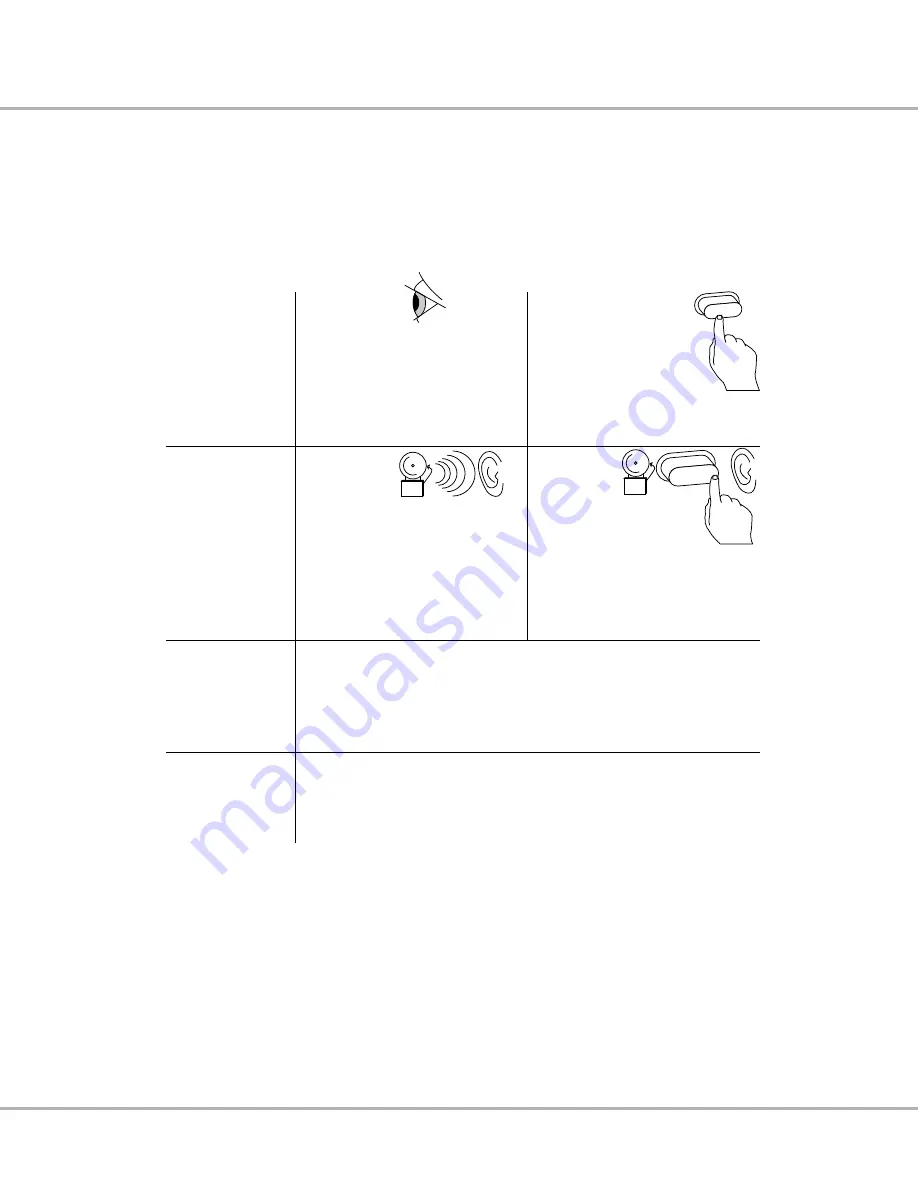
Table 11 (below) and Table 10 (p. 25) illustrate the Series 935A alarm features.
Table 11 - Alarm Functions
SET
Latching alarm
Silence alarm
With this selection, an alarm
cannot be silenced at the 935A
front panel (unless the alarm
is latched [
[~LAt]
=
[yes]
],
and the alarm condition
no longer exists).
SET
A value from input Range Low to
[`AhI]
.
A value from
[`alo]
to input Range High
Alarm Low
Alarm High
An unlatched alarm self-clears
when actual temperature returns
to within the safe area.
At the Range Low value, a
,
press
displays
[`off]
and
[`ahi]
disables.
At the Range High value, a
.
press
displays
[`off]
and
[`ahi]
disables.
[`lat]
[`sIl]
[`alO]
[`ahI]
[``no]
[``no]
[`yes]
[`yes]
A latched alarm requires the
operator to press the
ß
key to clear after the actual
temperature returns to within
the safe area.
With this selection, an alarm
can be silenced by pressing the
ß
key.
[yes]
provides automatic
alarm silencing on start up.
Watlow Series 935A User’s Manual
2 7
Содержание 935A Series
Страница 55: ...Watlow Series 935A User s Manual 53 Notes...
Страница 56: ...54 Watlow Series 935A User s Manual Notes...
Страница 65: ...Watlow Series 935A User s Manual 63 Notes...
Страница 66: ...64 Watlow Series 935A User s Manual Notes...
















































