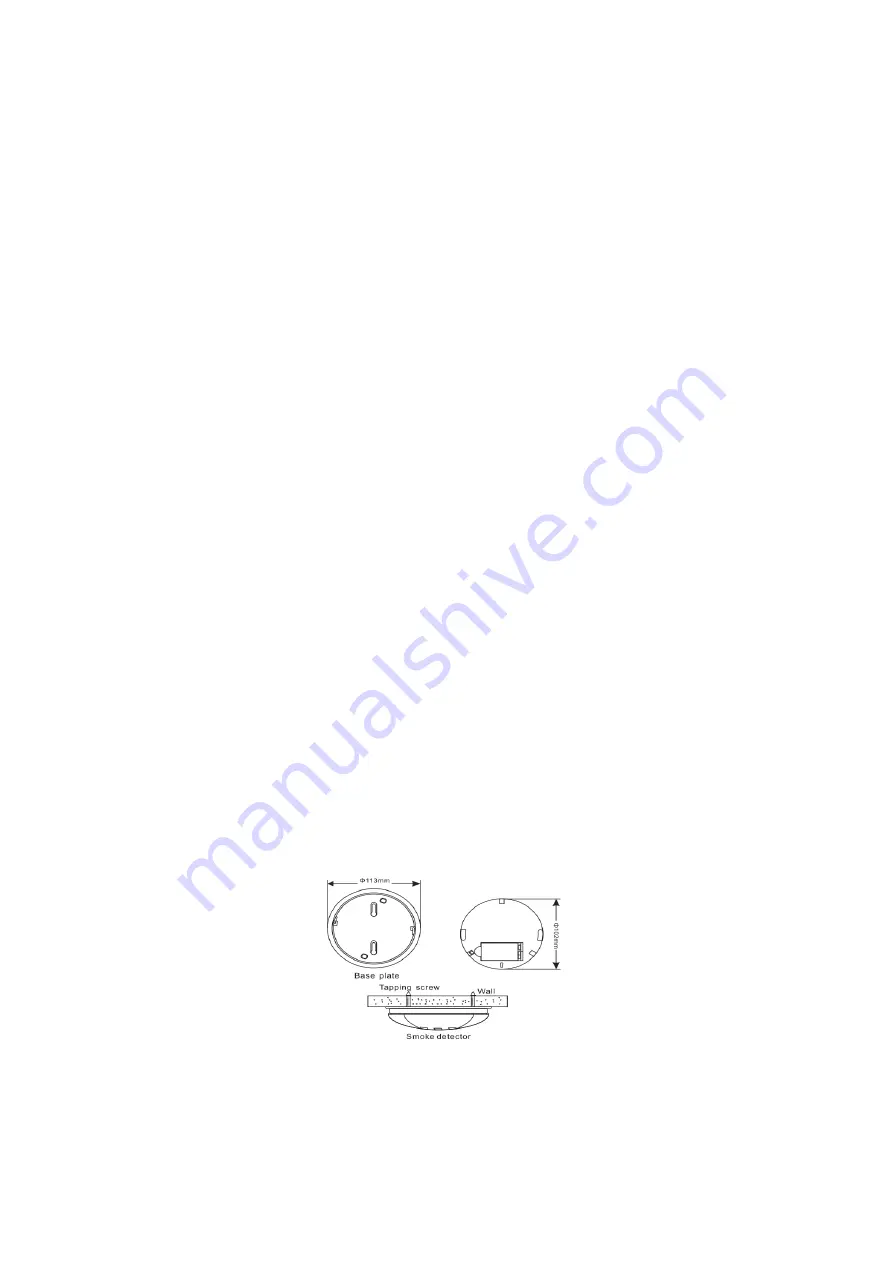
Quick Set up Guide WG13 Alarm & Keypad 29 03 2022 V1
STEP 2.
From the App on your phone, on the device home screen in App tap Accessories >
+, then the base station goes into the pairing/sniffer mode with all indicators blinking.
STEP 3.
Press the “Test” button on the alarm, a light will flash and sound alert. The wireless
smoke alarm sensor will send a transmission signal to the base station and once paired the
base station emits a sound.
STEP 4.
Name your device, set the type and mode of your device. Please see above
instructions under Name/Type/Mode of each sensor.
Installation of the Smoke Alarm
Bracket installation:
Using Screw fixings - Choose the installation location, first make two holes in the ceiling or
wall, then insert the wall plugs into the holes. Insert the screws into the holes of the plate,
screw tightly to fix the bracket firmly.
Fit the battery into the battery holder of the alarm, align the back of the alarm and rotate
clockwise to lock in place.
Gently press the test button and to confirm the alarm is working.
Using the double-sided adhesive pad - Peel the paper from one side of the double-sided pad
and stick the pad to the centre of the backet and press firmly to ensure a good bond. Peel the
paper from the other side of the adhesive pad and fit the bracket in the selected location,
pressing firmly to ensure a good bond.
Fit the battery into the battery holder of the alarm, align the back of alarm and rotate clockwise
to lock in place.
Gently press the test button to confirm the alarm is working.
Note:
Removing adhesive pads can remove paint from painted surfaces.



















