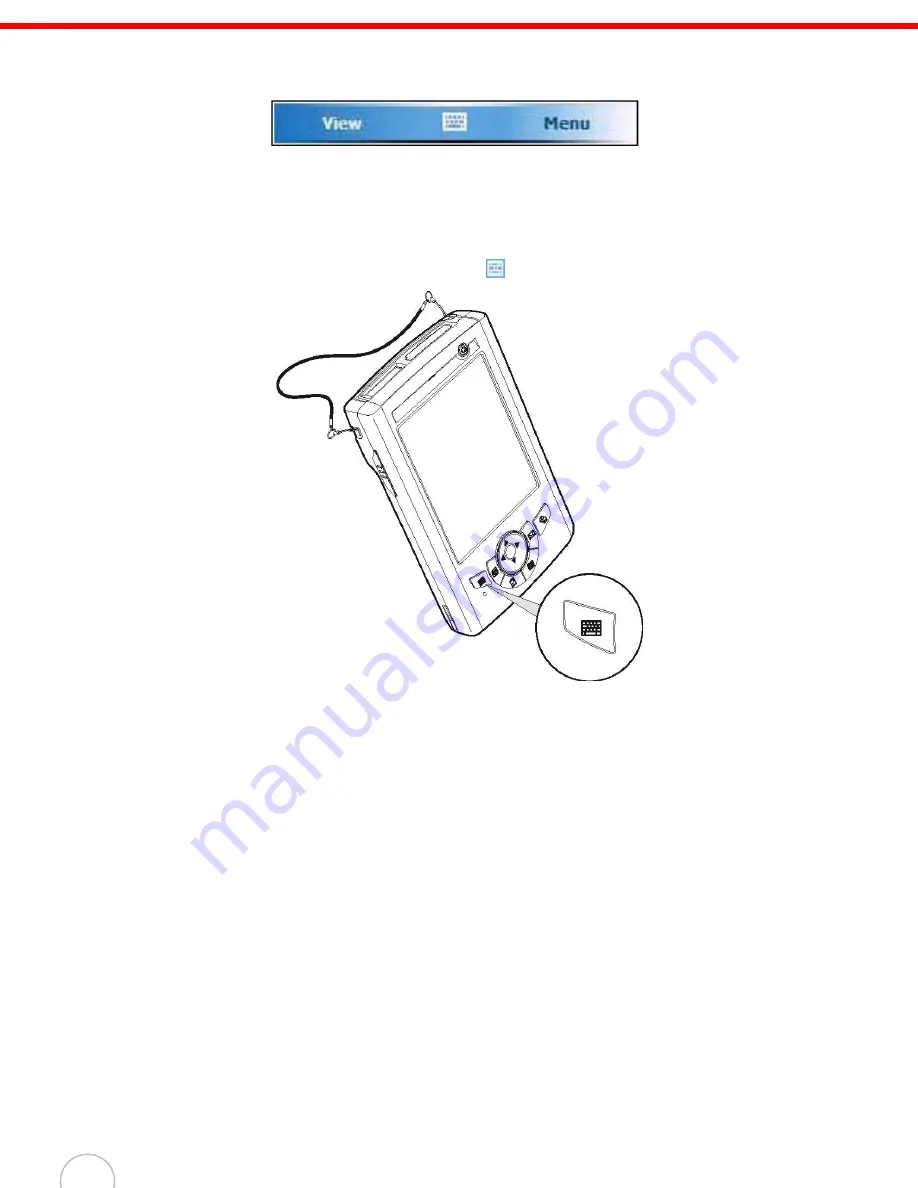
18
Command Bar
Use the command bar at the bottom of the screen to perform tasks in programs.
The command bar includes menu names, buttons, and the Input Selector button.
•
To create a new item in the current program, tap
New
.
•
To view a notification or an image file received on your device, tap
View
.
•
To see the name of a button, tap and hold the stylus on the button. Drag the stylus off the button so that the
command is not carried out.
•
To view the soft keyboard, tap the
Input Selector
button
or you can press the Software keyboard button.
Содержание WPA1000
Страница 1: ...WPA 1000 User s Manual...
Страница 2: ......






























