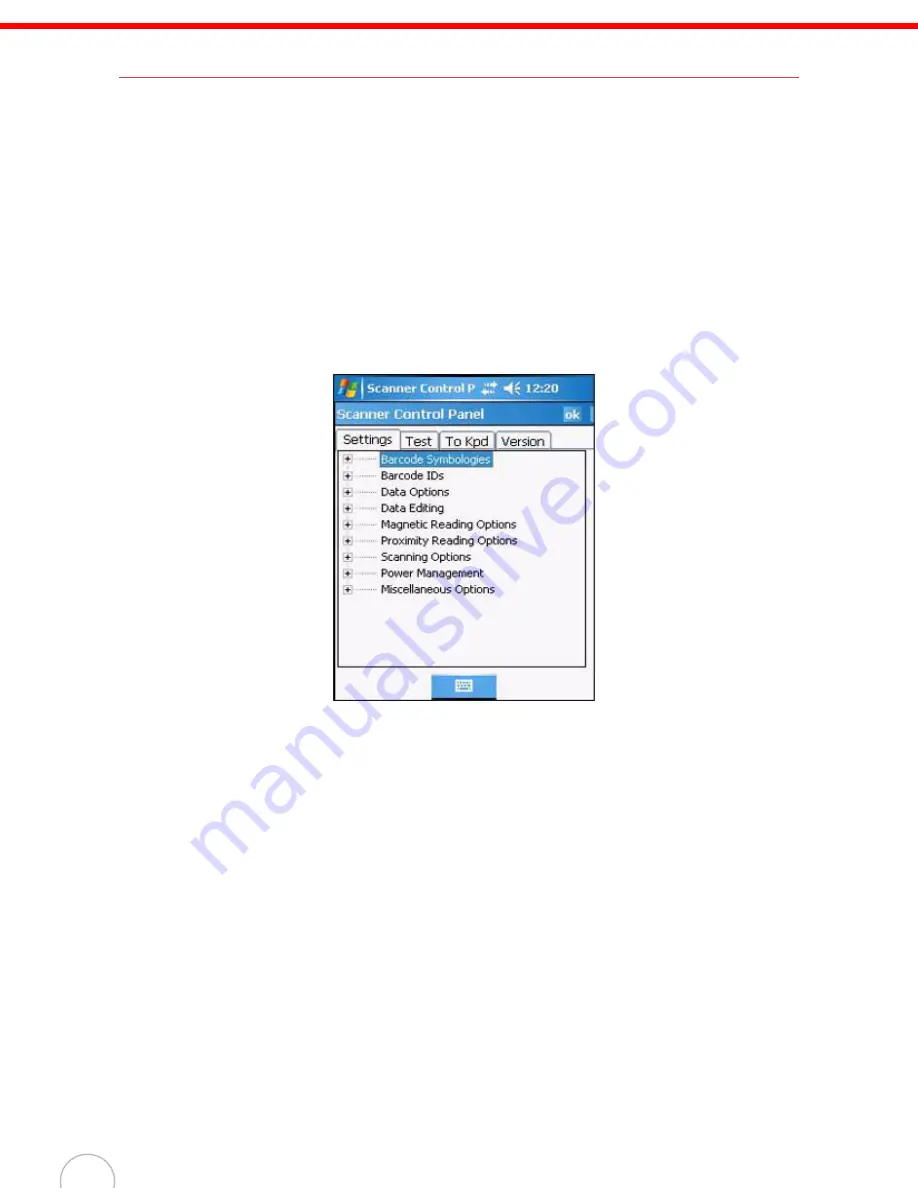
12
Using the Laser Scanner
WPA1000 has an integrated laser scanner which reads all major barcode labels with excellent
performance.
NOTE:
The reading software must be enabled in order to operate the scanner. This can be a
user-loaded application or a pre-loaded utility such as Scanner Settings.
To scan a barcode:
1.
Launch the Scanner Settings application.
a. Tap
Start
→
Settings
.
b. On the System tab, tap
Scanner Settings
.
In the Scanner Control Panel screen, you can configure barcode scanner parameters such
as enabling or disabling barcode symbologies, setting data transmission options,
configuring magnetic and proximity reading options, and setting power management
options.
c. On the Settings tab, tap
Barcode IDs
.
Содержание WPA1000
Страница 1: ...WPA 1000 User s Manual...
Страница 2: ......






























