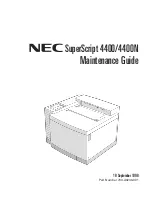Using Cura
QUALITY
Initial Layer Thickness (mm)
This will control how thick your first printed layer height is printed onto the Heated Print Bed.
Having a larger initial layer height will help prevent your part from popping off the plate. Your
WANHAO 3D Printer auto levelling system could be affected if you change this from the
standard profiles.
Adjust at your own risk.
Initial Layer Line Width (%)
This will control how wide your first extruded filament path is for the initial layer. A wider line
width will help with bed adhesion. We recommend 125% as a good starting place. For models with
moving printed in place parts, a smaller initial layer line width is recommended.
Dual Extrusion Overlap (mm)
This will determine how far your Dual Extruders will overlap when laying down material. This will
help adhesion between the two different colours or types of filament. This setting is not applicable
to the WANHAO 3D Printer, it is only for printers with dual Extruders.
SPEED
Travel Speed (mm/s)
This setting will determine how fast your print head moves while not extruding filament. A normal
travel speed of 125 - 150mm/s is recommended.
Bottom Layer Speed (mm/s)
This will control your initial layer speed. In general, a slower initial layer speed will help with first
layer adhesion.
Infill Speed (mm/s)
This is how fast your print head speed will be while laying down the interior portion of your model.
Faster speeds are usually tolerable here, as none of the infill will be visible from the outside of your
object. However, if you go too fast compared to your inner and outer shells, you can have adhesion
issues or globs of filament left behind from the print head.
AFTER SALES SUPPORT
86-571-23290996
Model : Duplicator I3 V2
40