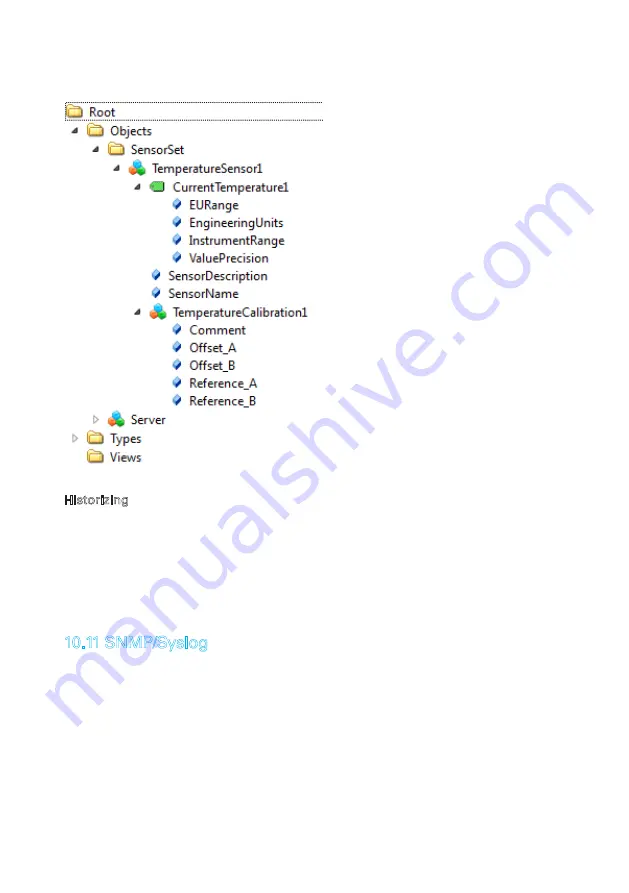
59
Subject to error and alteration
Historizing
The device supports historizing via OPC UA, i.e. in addition to
the current measured value, retrieval of the measured values
stored in the device.
The device can process four parallel OPC UA connections.
10.11 SNMP/Syslog
Here is where you make the SNMP and syslog basic settings.
The device can be incorporated into your existing automation
system via SNMP or syslog.
Retrieve device and sensor data using corresponding OIDs or
send messages via SNMP trap or syslog.
















































