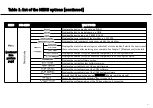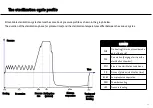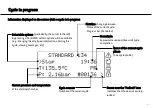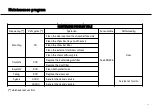32
Customization of cycle parameters
MENU
SUB-MENU
WHAT IT DOES AND HOW TO SET IT
Sets the cycle as the default cycle, means it will appear first on the start screen. After pressing OK, press OK on YES to set the cycle
as the default cycle (the other cycles will be automatically set to NO); press BACK to exit without saving.
Unhides/hides a cycle. Once a cycle is hidden, it will no longer be visible in the menus and thus it will be impossible to launch it.
After pressing OK you can scroll between YES and NO with the UP and DOWN buttons. Press OK on YES to hide the cycle, press OK on
NO to unhide it, press BACK to exit without change.
Sets the duration of the evaporation phase.
After pressing OK, an asterisk will appear near the current value, indicating that it can be
changed by pressing UP or DOWN. After programming the desired value, press OK to confirm or
BACK to exit without saving.
After selecting a cycle, press UP or DOWN until the SETUP option appears and confirm (OK).
Scroll the sub-menu options by pressing UP or DOWN (the current value is displayed) and
follow the instructions in the table below.
When changing the evaporation time, ensure that the load is always dry at the end of a sterilization cycle in order to avoid
wicking of moisture and, potentially, microorganisms from hands, gloves or environmental surfaces.
The evaporation time may be increased according to the sterilization protocol in force and to the type of load processed.
The evaporation time may be increased only after acceding as an ADVANCED USER.
Содержание MS
Страница 1: ...Posizione logo Instructions for use MS EN13060 ST55 ENG Rev 12...
Страница 64: ...64 Accessory connection scheme External water filtration system Water feed system S Print USB drive Osmo...
Страница 69: ...Notes...
Страница 70: ...Questo testo serve solo per far uscire dritta la pagina PDF...