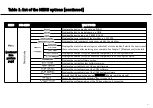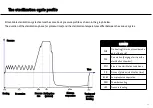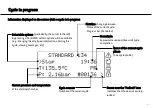21
Table 1: list of the MENU options (continued)
MENU
SUB-MENU
WHAT IT DOES
(continued
from
previous
page)
Displays the device brand name; e.g. W&H.
Displays the device model name; e.g. LINA.
Displays the device type; e.g. PRO13-003-22.
Displays the serial number of the sterilizer; e.g. 110009.
Displays the total number of cycles executed by the sterilizer.
Displays the status (number of cycles executed) of consumables. Permits the user to reset
the counter to zero after replacing a consumable. See Chapter 7 (Maintenance) for details.
Displays the number of cycles executed compared to the 4000 cycle service.
Displays the number of cycles executed compared to the 20000 cycle service.
Displays the current software version.
Displays the current system software version.
Displays the current version of the power firmware.
Displays the current version of the USB4 software
Displays the current version of the USB4 system software
Formats the USB device (pen drive) WARNING! All data in will be erased!
Shows the identifier of the hardware key, if connected.
Displays the software version of the PC/logger device, if connected.
Содержание MS
Страница 1: ...Posizione logo Instructions for use MS EN13060 ST55 ENG Rev 12...
Страница 64: ...64 Accessory connection scheme External water filtration system Water feed system S Print USB drive Osmo...
Страница 69: ...Notes...
Страница 70: ...Questo testo serve solo per far uscire dritta la pagina PDF...