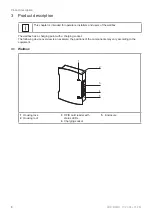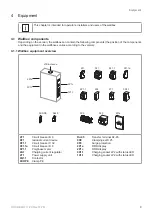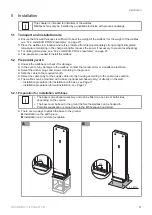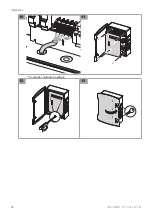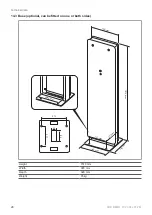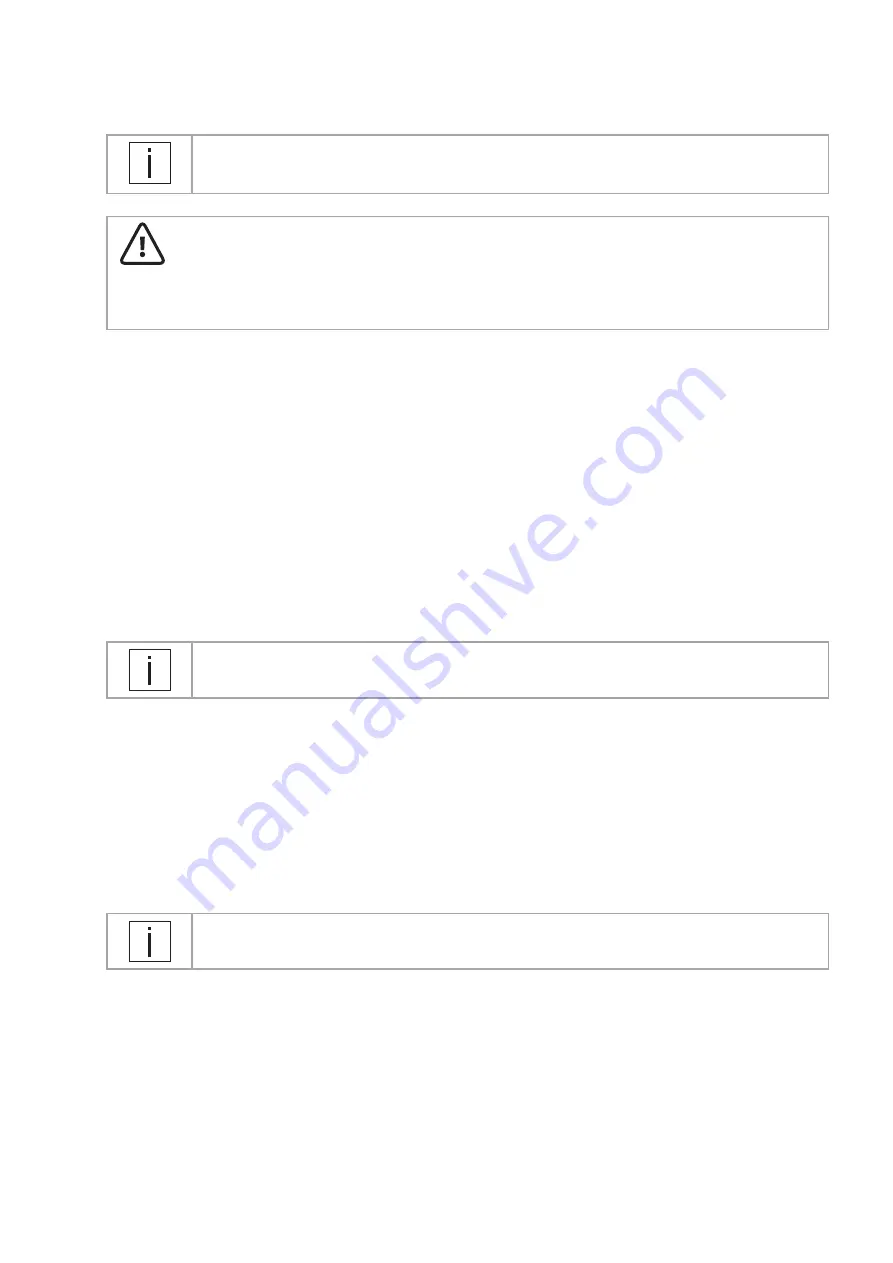
Operation
16
DOK BEMO 11/20 Rev.01 PM
7 Operation
This chapter is intended for operators and users of the wallbox.
The configuration of the wallbox is explained in separate configuration instructions, which can
be obtained from Walther-Werke Service.
WARNING
Death or risk of injury from electric shock due to contact with live components
f
Check the wallbox and charging cable for external damage before every use.
f
Do not use a damaged wallbox. In case of damage, inform the operator.
f
Only operate the wallbox with the covers installed and closed. Work with the cover removed
may only be carried out by qualified electricians.
7.1 Charging without user interface
7.1.1 Creating readiness to perform charging
f
Connect the charging cable to the vehicle.
f
Connect the charging cable to the free charging socket of the wallbox.
The wallbox is ready for operation when the LED indicator flashes green.
If the wallbox LED indicator flashes quickly (green, yellow and blue), contact the operator.
7.1.2 Starting charging
f
Briefly hold the RFID card up to the RFID card reader.
The charging plug will be locked into the charging socket and can no longer be withdrawn.
The LED indicator slowly flashes blue and the charging process begins.
7.1.3 Ending the charging process
The charging process can only be stopped by the user who started it.
When the vehicle indicates the charging process is complete:
f
Hold the RFID card up to the RFID card reader.
The charging process is stopped and switched off (charging contactor switches off), the charging plug lock is
opened and the LED indicator flashes green slowly.
f
Do not unplug the charging cable until you have switched the charger off. Grasp the charging plug by the
plug body and pull it out of the charger socket.
If the power fails, the mechanical interlock that locks the charging plug into the charging socket is released
automatically, and the plug can be unplugged.
7.1.4 Ending charging on the vehicle
If the user loses their access data, the charging process can be stopped at the vehicle.
f
Open vehicle.
f
End the charging process in the vehicle.
f
Remove the charging cable.