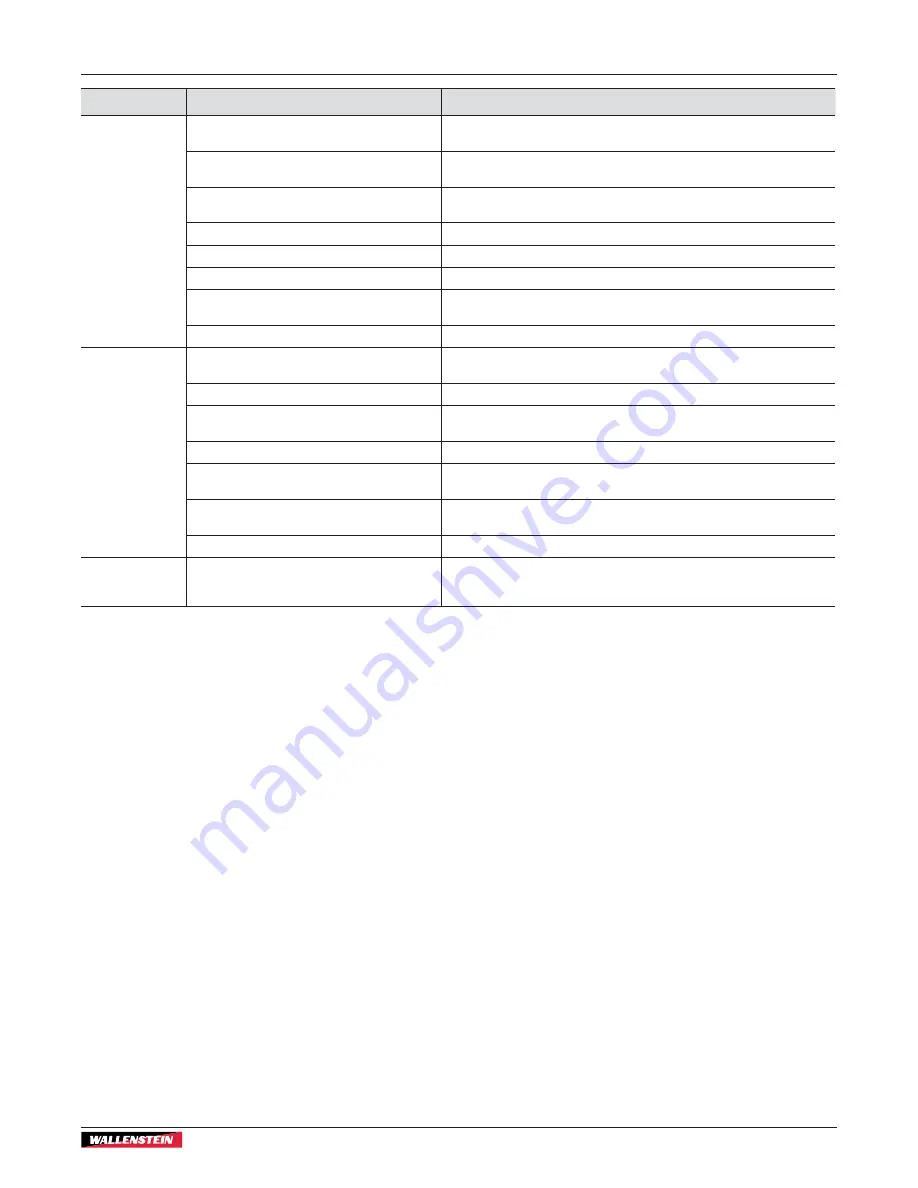
Problem
Possible cause
Solution
The machine
needs more
power or the
engine stalls.
The discharge chute is blocked.
Remove all material from the discharge chute. For instructions, see
Too much material is being put into the chipper
hopper.
Put smaller amounts of material in the chipper hopper.
Material is being put into the chipper hopper
too quickly.
Put large material into the chipper hopper slowly.
The rotor is blocked.
Remove the blockage. For instructions, see
Wet (green) material does not discharge.
Wait for the material to dry or alternate between dry and wet material.
The ledger knife clearance is incorrect.
Set the ledger knife clearance. For instructions, see
The knives are not sharp or the clearance is
incorrect.
Check the rotor and ledger knives. If necessary. rotate, sharpen, or replace
the knives. For instructions, see
There is a problem with the engine.
See the engine manufacturer's manual.
The drive belt is
noisy or there is
premature wear.
The drive belt is loose, worn, or the tension is
too tight.
Examine the drive belt. If necessary, adjust the tension or replace the drive
belt. For instructions, see
An incorrect replacement belt was installed.
Replace the drive belt. For instructions, see
The rotor sheave is misaligned.
Check the rotor sheave alignment. If necessary, adjust the alignment. For
instructions, see
The rotor is blocked.
Remove the blockage. For instructions, see
The rotor sheave is worn.
Examine the rotor sheave and bearings. If necessary, replace the
components.
There is lubricant (for example, oil or grease)
on the drive system components.
Find the source of the lubricant and correct the situation. Clean the drive
system components. If necessary, replace the drive belt.
The rotor bearings are worn or damaged.
Examine the rotor bearings. Replace a bearing that is worn or damaged
The battery
power decreases
quickly.
Frequent use of the emergency stop.
Only use the emergency stop button in an emergency. When the ignition
switch is in the RUN position and the engine is stopped, it can damage the
battery.
BXT72S
Wood Chipper
Troubleshooting
67
Содержание BXT72S
Страница 35: ...02220 Figure 20 Set up the machine BXT72S Wood Chipper Operating Instructions 35...
Страница 41: ...02225 Figure 26 Transport position BXT72S Wood Chipper Transport 41...
Страница 45: ...02227 Figure 30 Storage position BXT72S Wood Chipper Storage 45...
Страница 75: ......
Страница 76: ...WallensteinEquipment com...







































