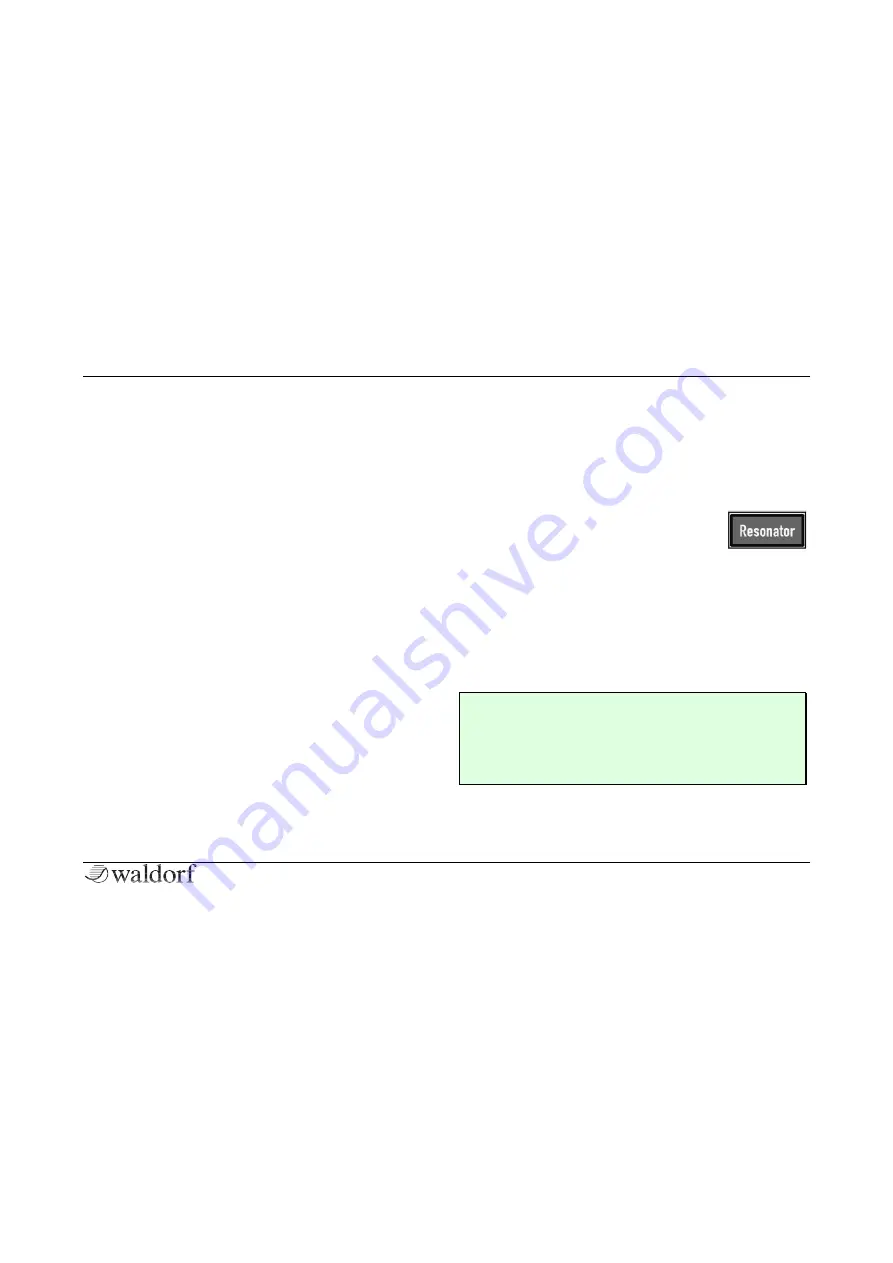
A Short Overview
23
Quantum Quickstart
resting spectra from all kinds of samples creating sound
effects by completely scrambling a sample, or for low-
fidelity time stretching, for example.
Very short grains produce sounds with an individual pitch.
For that reason you can also use samples without a distinct
pitch – such as drum loops and sound effects – to extract
pitched spectra from them. Sounds with longer grains
usually play back with the pitch of the original sample.
If you play back the same portion of a sample over and
over again, the sound may become too static. You can use
the Particle Generator parameters to compensate for this
and bring more liveliness into the sound. By adding more
grain streams (kernels) the grain and sound density can be
increased to produce a richer sound.
The Resonator
The basic concept of the Resonator is sound creation by
using an initial exciter signal (mostly a short noise impul-
se) which goes through a bandpass filter bank, where its
resonating filters finally produce a ringing sine-like sound.
=
Press the Resonator button to activa-
te the Resonator for the correspon-
ding oscillator 1, 2 or 3. The whole
oscillator section lights up in red.
Based on different Timbre modes, the partials of this signal
can be adjusted in many ways.
The Resonator can also feed with one or more samples
(instead of using a noise impulse). You can load one single
sample as well as multi samples that were mapped over
the keyboard range.
g
For a better understanding on how the Resonator
works, we recommend initializing a sound program
and starting with a default Resonator. Try out all
parameters to become familiar with the functiona-
lity of this powerful sound creation tool.
Содержание QUANTUM
Страница 1: ...Quickstart Manual Für deutsche Version bitte umdrehen ...
Страница 2: ......
























