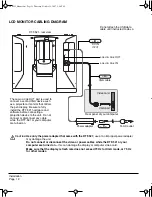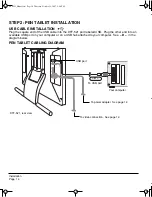Customizing
Page 26
K
EYSTROKE
....
Enables you to simulate keystrokes. Selecting this option displays the D
EFINE
K
EYSTROKE
dialog box where you can enter a keystroke or keystroke sequence to play back.
O
PEN
/R
UN
....
Opens a dialog box where you can select a specific application, file, or script to launch.
P
RESSURE
H
OLD
.
Locks the pressure at the current pressure level until the side switch is released.
For example, you can paint with pressure sensitivity until you reach the brush size that you like. You can
then press the switch and continue painting with the same size brush until the switch is released.
E
XPOSÉ
.
(Macintosh.) Tiles all open windows.
D
ISABLED
.
Disables the button function.
D
EFAULT
.
Returns a button to its default setting.
You can manually enter a keystroke or keystroke
combination in the K
EYS
entry box. Keystroke
combinations can include letters, numbers, function
keys (such as F3) and modifier keys (such as S
HIFT
,
A
LT
, or C
TRL
for Windows, or
SHIFT
,
OPTION
,
COMMAND
, and
CONTROL
for Macintosh).
You can also select special keystrokes or keystroke
combinations from the A
DD
S
PECIAL
drop-down
menu.
After defining a keystroke sequence, click OK.
Important:
Because the E
NTER
(Windows)
and
RETURN
(Macintosh) keys can be
selected as a defined keystroke, they
cannot be used to select OK. You must use
your pen to click on the OK button.
If prompted, enter a name for the keystroke
definition. the name will be displayed with the
respective control or in the Pop-up Menu list, as
applicable.
Clears the
keystroke entry
box.
Deletes only the
last entry in the
keystroke entry box.
Click B
ROWSE
... to locate an application,
file, or script to launch. The selection you
make appears in the A
PPLICATION
TO
RUN
box.
Click OK to accept the selection. The dialog
box will close and the O
PEN
/R
UN
... option
will be assigned as your pen button option.
If your selection is for the Pop-up Menu, it
will be displayed in the Pop-up Menu list.
DTF521_Manual.fm Page 26 Thursday, October 25, 2007 3:46 PM