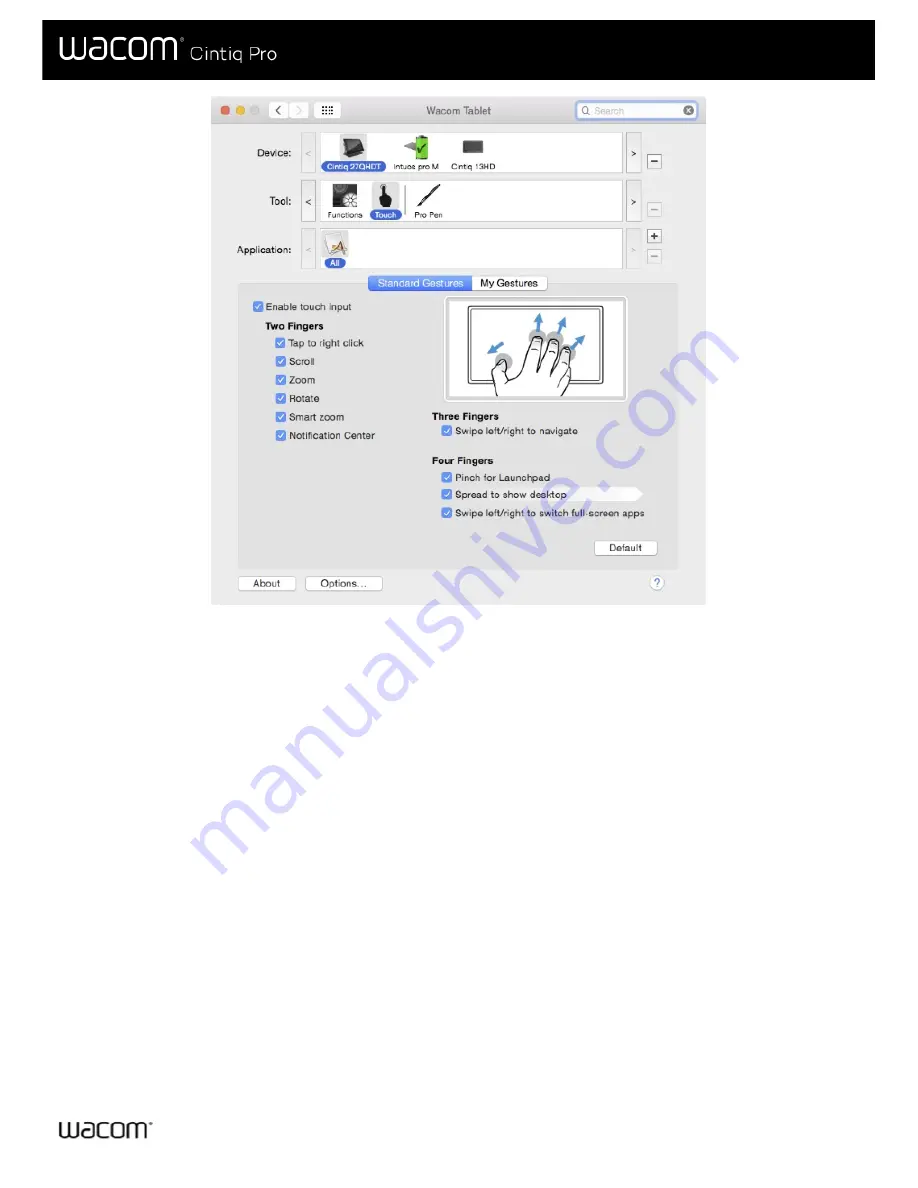
The above screenshot is for descriptive purposes; it may not match your screen.
On the Touch tabs, position the screen cursor over an option to see a static image of that function. If you do not choose a specific
option to view, the control panel will display each option sequentially, from top to bottom. Available options may vary, depending
on your operating system and version.
User's Manual
56
56
















































