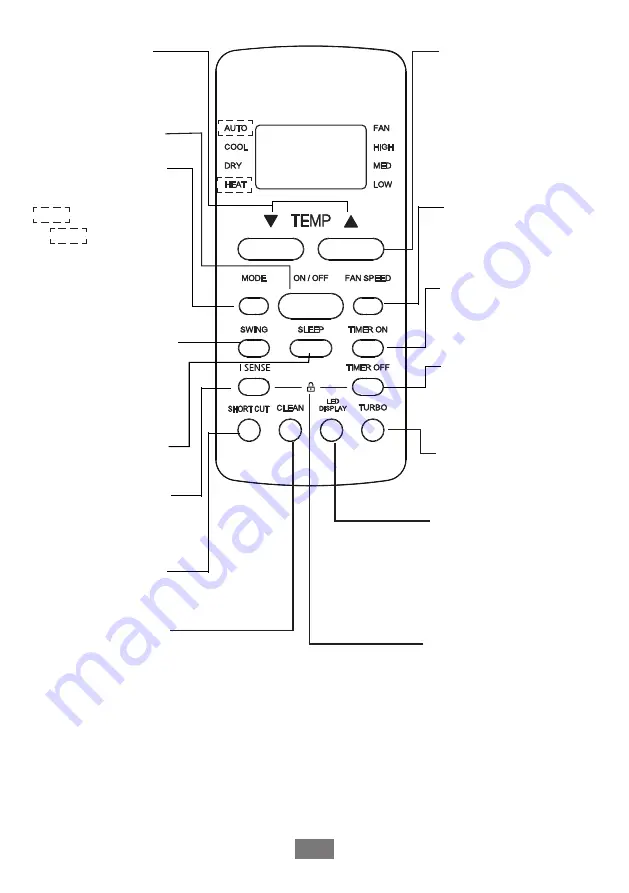
Sets and activates your
favorite pre-settings
ON/OFF
Turns the unit on or off.
MODE
SWING
Scrolls through operation
modes as follows:
AUTO
COOL
DRY
HEAT
FAN
FAN SPEED
Selects fan speeds in the
following order:
AUTO
LOW
MED
HIGH
SLEEP
Saves energy during
sleeping hours .
TURBO
Enables unit to reach
preset temperature in
shortest possible time.
TEMP
Increases temperature in
1°C (1°F) increments.
Max. temperature is
30°C (86°F).
NOTE: Press together &
buttons at the same time
for 3 seconds will alternate
the temperature display
between the °C & °F.
TEMP
Decreases temperature in
1°C (1°F) increments.
Min. temperature is
16°C (60°F).
TIMER ON
Sets timer to turn unit
on (see
How to Use
Basic Functions
for
instructions).
TIMER OFF
Sets timer to turn unit
off (see
How to Use
Basic Functions
for
instructions).
SHORT CUT
CLEAN
LED DISPLAY
05
Model:
RG51B(2)/EF, RG51B(2)/EFU1,RG51Y8(2)/EF
RG51B10(2)/EF & RG51B10(2)/CEF(20-28 C/68-82 F)
RG51B(2)/CEF& RG51B10(2)/CEF(Cooling only models,
AUTO mode and HEAT mode are not available)
O
O
Used to start/stop the Self
Clean or Active Clean
function(Model dependent,
please refer to the USER’S
OPERATION &
INSTALLATION MANUAL).
Starts and stops the
horizontal louver
movement. Hold down
for 2 seconds to initiate
vertical louver auto swing
feature(some units) .
Turns indoor unit’s LED
display and air conditioner
buzzer on and off (model
dependent), which create
a comfortable and quiet
environment.
LOCK
Press together DIRECT &
TIMER OFF buttons
simultaneously for 5
seconds to lock the
keyboard. Press together
the two buttons for 2
seconds to unlock the
keyboard.
NOTE:
Please do not select
HEAT mode if the machine
you purchased is cooling
only type. Heat mode is not
supported by the cooling
only appliance.
I SENSE
Temperature sensing and
room temperature display
button.







































