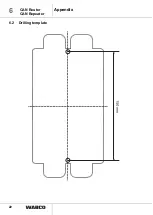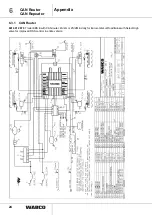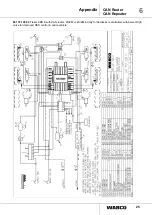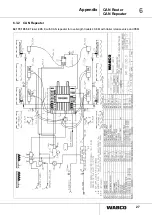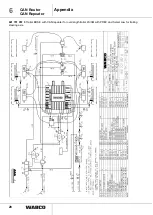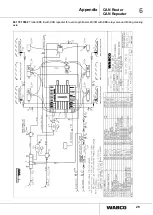19
5
CAN Router
CAN Repeater
Diagnostics
Faults in CAN communication and warning light messages are shown as follows:
Fig.
Screenshot Diagnostic Software: Faulty CAN communication to Trailer #2
Monitoring the external
nominal pressure
sensor
In menu "System / Deactivate fault monitoring of pressure sensor", the fault
monitoring for the external nominal pressure sensor can be deactivated.
When delivered, the fault monitoring of the external nominal pressure sensor is
deactivated on the CAN router/repeater. The fault monitoring is activated when the
sensor is connected for the first time.
If it is connected again after replacing the sensor, the monitoring is activated again
automatically. In this case, the fault monitoring must be deactivated again.
!
As of version 1.5 of the Trailer EBS E (production date from CW 49/2009), in the
diagnostic software "Trailer EBS E" with connected external pressure sensor on
the CAN router/-repeater, select setting: "Nominal pressure sensor on R/R" to
improve the communication between the devices.
ECU Software Update
In the "System / ECU Update" menu, the software for the CAN router/repeater can
be updated. Updates for the ECU software are provided in file format and can be
loaded into the ECU with the diagnostic software.
– Pay attention to the messages and follow the instructions of the diagnostic
software during the ECU software update.
!
Only software that has been officially released by WABCO is to be loaded into the
ECU of the CAN router/repeater.