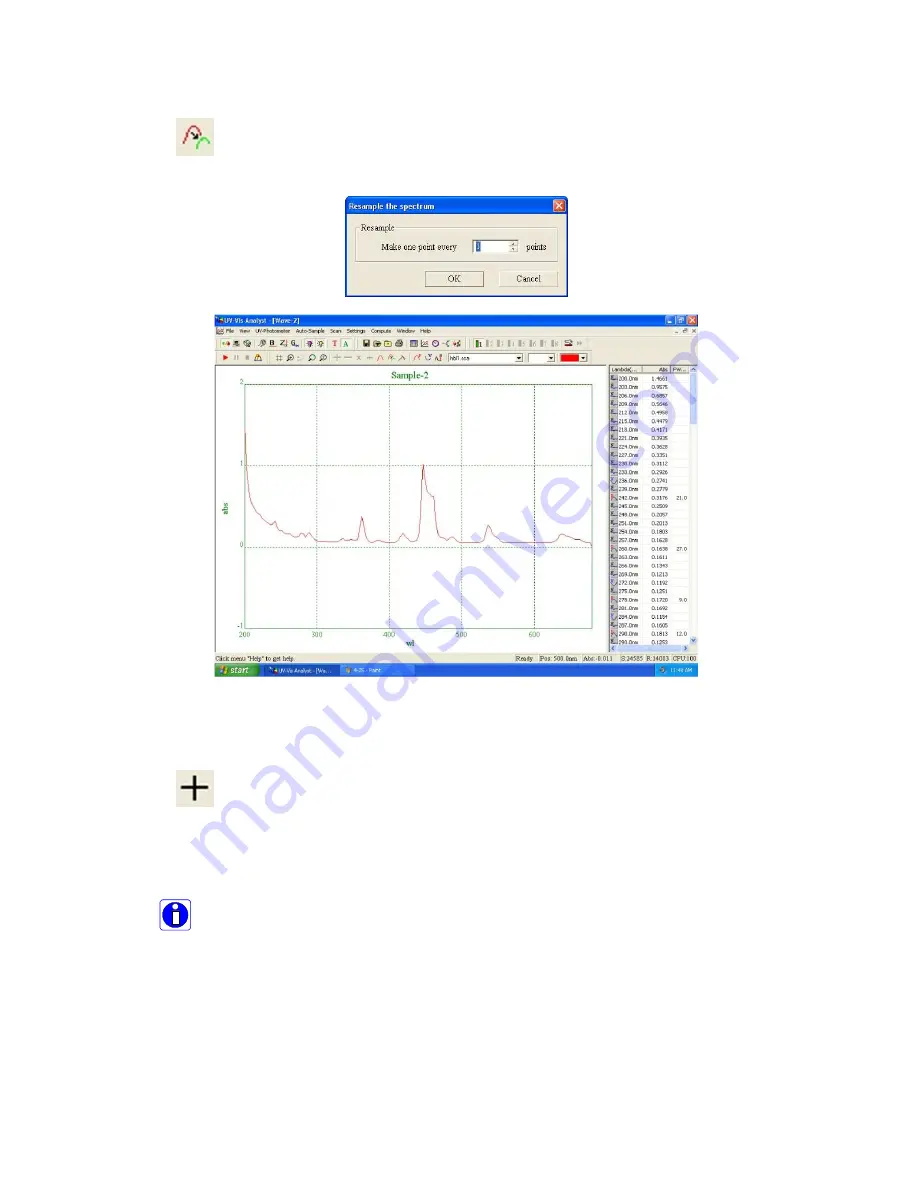
68
Resample
Click
on the toolbar. The following dialogue box will be displayed. Click Up/Down
arrow to select Sample times. Click OK. The new spectrum displays.
Spectrum Addition
Spectrum addition can assist in the development of artificial spectrum in multi-component
mixtures.
Click
on the toolbar. The following dialogue box will be displayed. Click the down
arrow next to File 1 to select a spectrum and define it as source 1. Select a spectrum for
File 2 in the same way. It will not allow you to select the same spectrum twice. Key in a
name for the Result spectrum and click OK. The result spectrum will be displayed on the
screen.
UV-Vis Analyst will only add, subtract, multiply and divide two spectrums
that are already displayed on the screen. Before arithmetic processing,
load or collect two spectrums from memory.
Содержание 634-6002
Страница 2: ......
Страница 4: ......
Страница 7: ...Part 1 Spectrophotometer...
Страница 8: ......
Страница 13: ...5 Rear View...
Страница 14: ...6 Operational Keys Key Functions...
Страница 53: ...Part 2 Software...
Страница 54: ......
Страница 89: ......













































