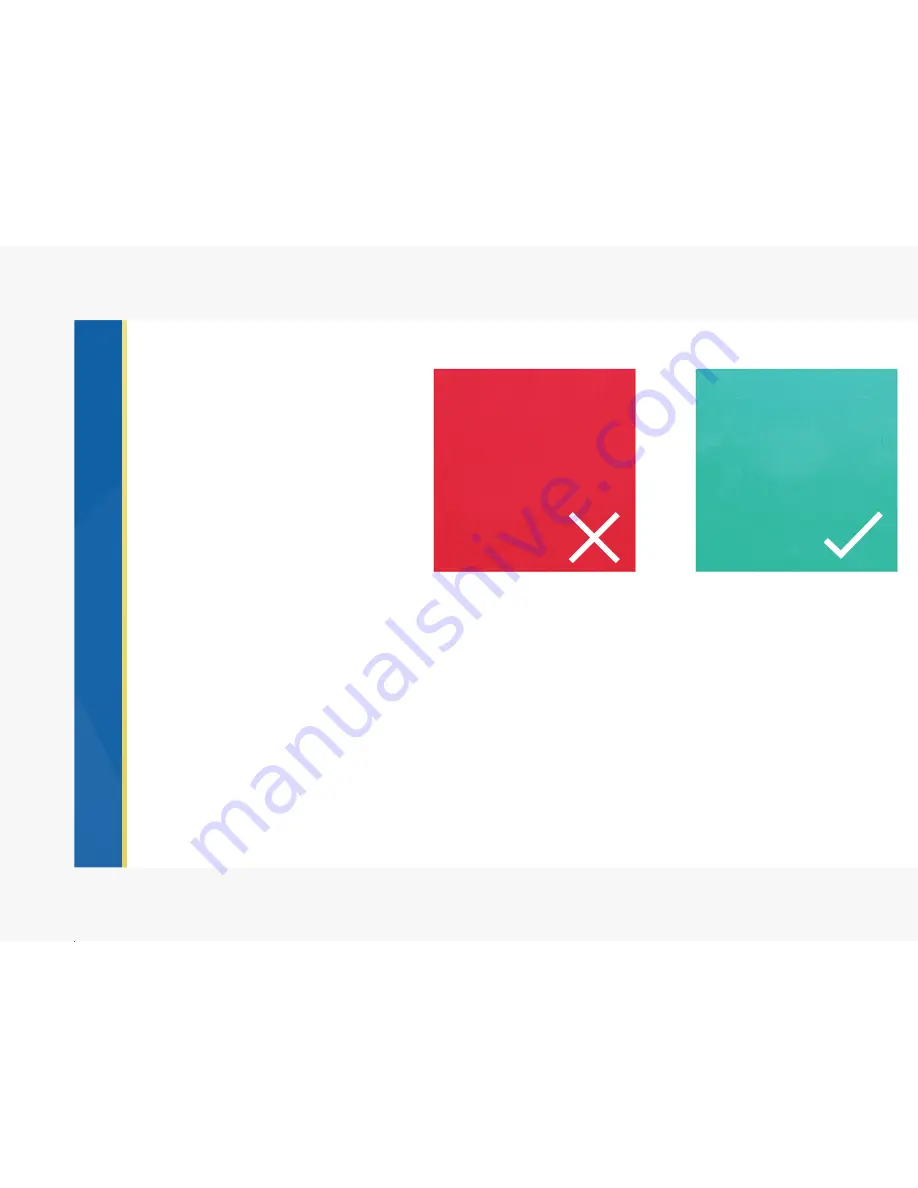
Colors and Patterns
Vu Telepresence is designed to
automatically focus on the user and
calibrate the image to produce the
best image results in any
environment. However, there are
some steps you can take to ensure
the best color reproduction. See
this list of dos and don’ts.
Do:
Position a light blue
background behind the user. Light
blues and light greens enhance the
natural skin tones of the user which
draws in the attention of other
meeting attendees.
Don’t:
Include too much bright red in the frame. Bright reds will take away from the presentation of the
user, and may affect the natural representation of skin tones.
Do:
Include a range of colorful objects in view. Dynamic colors contribute to an impressive image for your
meeting attendees to see.
Don’t:
Position patterned objects or clothing directly in the center of the camera frame. These patterns can
confuse the camera’s auto-adjustment sensors and make the video fluxuate in and out of focus.
Avoid red backgrounds. Blue/green tones will enhance the skin tones of the user.
7
Содержание Telepresence
Страница 1: ......
Страница 2: ...USER MANUAL...
Страница 4: ......
Страница 10: ...8...
Страница 31: ...Notes 29...
Страница 32: ...Notes 30...
























