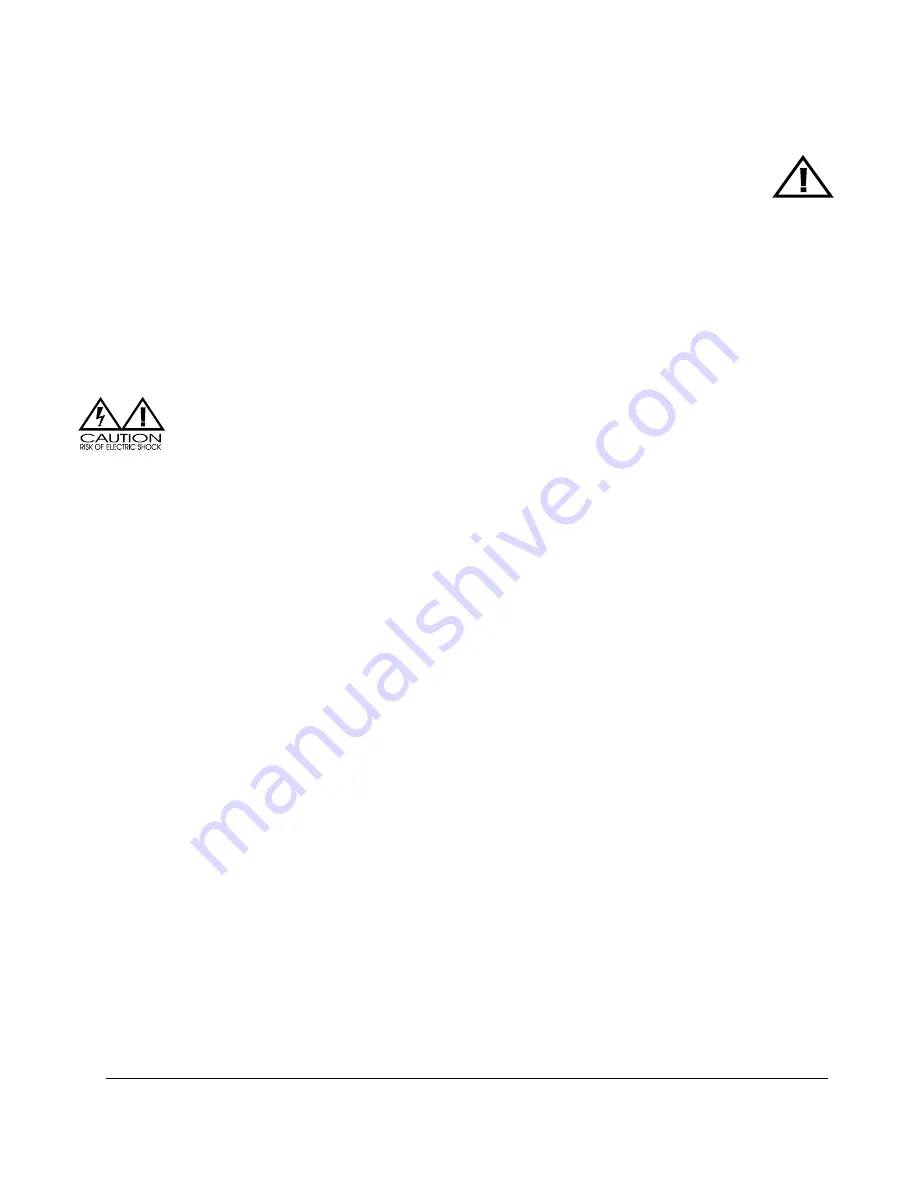
The MODE light will be either steady green (for Tetrode mode) or red (for Triode mode), depending on the
mode selected before power up.
Caution: This is a very high-powered amplifier, capable of extremely high levels. To
protect your system from high signals that might damage the system, before the amplifier
finishes the power up sequence ensure that the sources are not playing and that the
volume level is adjusted to low.
Ground Loop Hum
If a ground loop hum comes from the system after installation and power up the amplifier should
immediately be turned off and the VTL dealer or the VTL factory should be contacted.
Caution: Under no circumstances should any attempt be made to lift or defeat any grounds on
any electrical equipment plugged into the AC, as these grounds are installed for safety.
Ungrounded components can present an extremely hazardous condition and is illegal
under most electrical safety codes. For your own safety please refer all questions of this
nature to a properly trained service technician.
Setting the Operating Mode
The MODE button is located on the left side of the row of control buttons and is used to toggle the
amplifier between the triode and tetrode modes of operation. The default mode setting is tetrode mode,
indicated by the green light over the MODE button. The MODE can be changed while the amplifier is
powered on, as the process is handled automatically after the user initiates the command. The MODE light
changes to red when the amplifier is in Triode mode.
The two modes are different in output power and voltage gain, with tetrode mode being the higher of the
two. Tetrode mode is typically used for large scale symphonic, rock or big band music, to provide the proper
resolution and power required, and triode mode is typically used for smaller scale quartets, chamber music or
solo vocals to provide a more intimate sound.
Each user’s tastes may vary, and it is not suggested that either one mode or the other necessarily be used as
described above, however for proper channel balance all amplifiers in the system should be set to the same
mode. Also, loudspeakers requiring higher power in large rooms may negate the use of the lower power
triode mode. (See the specifications in Chapter 5 for the power ratings in each mode.)
When the amplifier is in the operate state, pressing the MODE button will cause the MODE light to start
blinking as the amplifier goes through the automatic changeover process, going from one mode to the other.
For example, if the amplifier is in tetrode mode and needs to be changed to the triode mode, pressing the
MODE button will cause the MODE light to blink green until the changeover occurs, after which time the
MODE light will change to red to indicate the triode mode. During the changeover period the input is
muted, as no signal can pass during this period. (See the section on remote commands for other ways to
change the operating Mode of the amplifier.)
S-400 Amplifier Owner’s Manual
VTL
23
















































