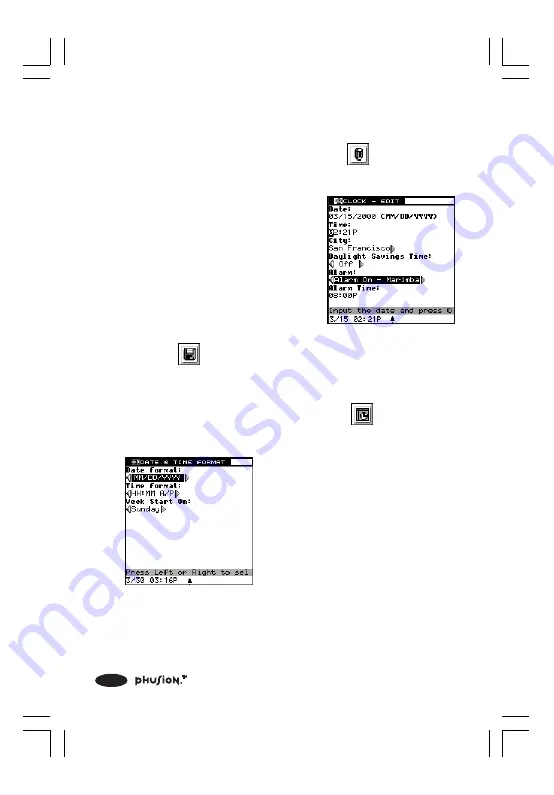
70
6.1.4 Changing the Clock Settings
1. While in the Clock program, choose
(Edit) from the
Action menu.
2. Use the Directional Pad to set
the date, time, Home City,
Daylight Savings Time and the
alarm.
3. Select
(Save) to save the settings.
6.1.5 Changing the Date & Time Format
1. While in the Clock program, choose
(Change Date
& Time Format) from the Action menu.
2. Use the Directional Pad to
change the format in which the
date and time are displayed.
397 I/M (42,77)a
6/8/00, 12:26 AM
70






























